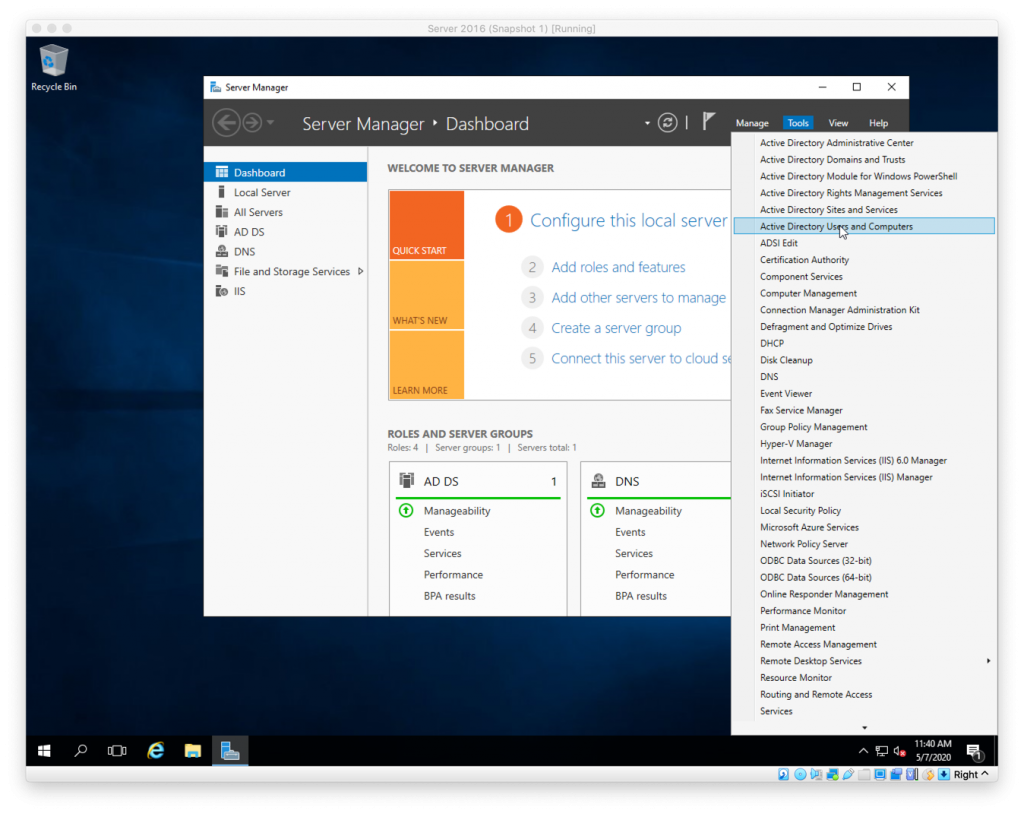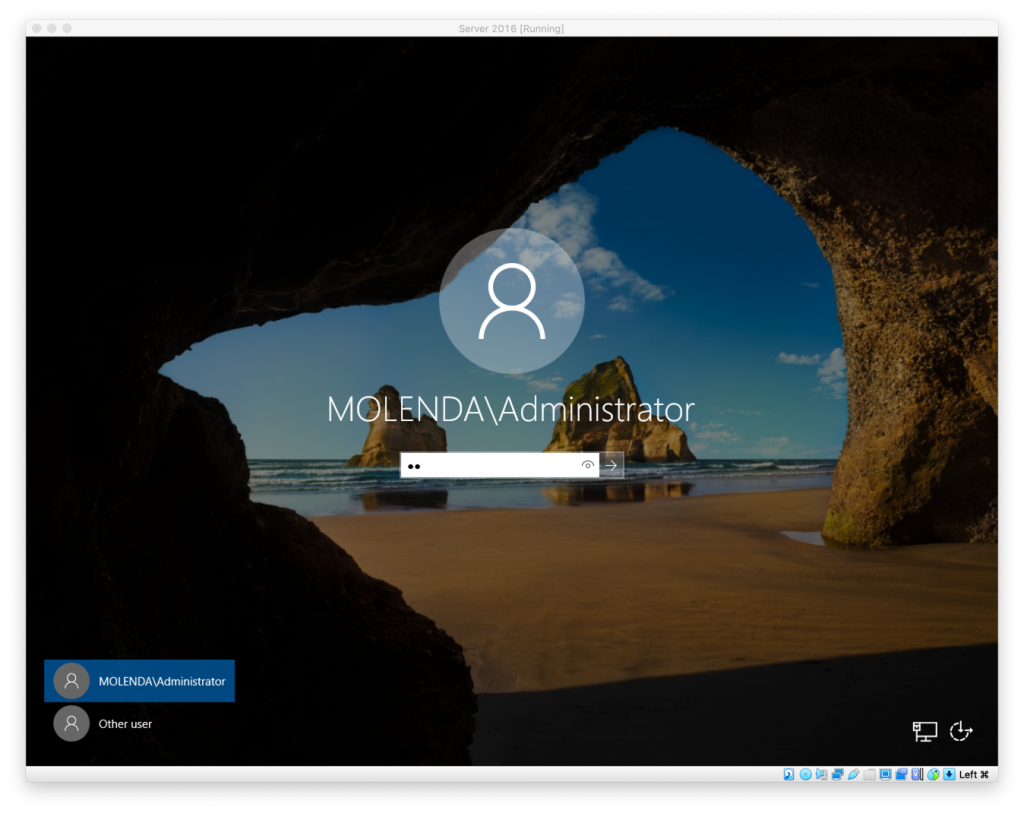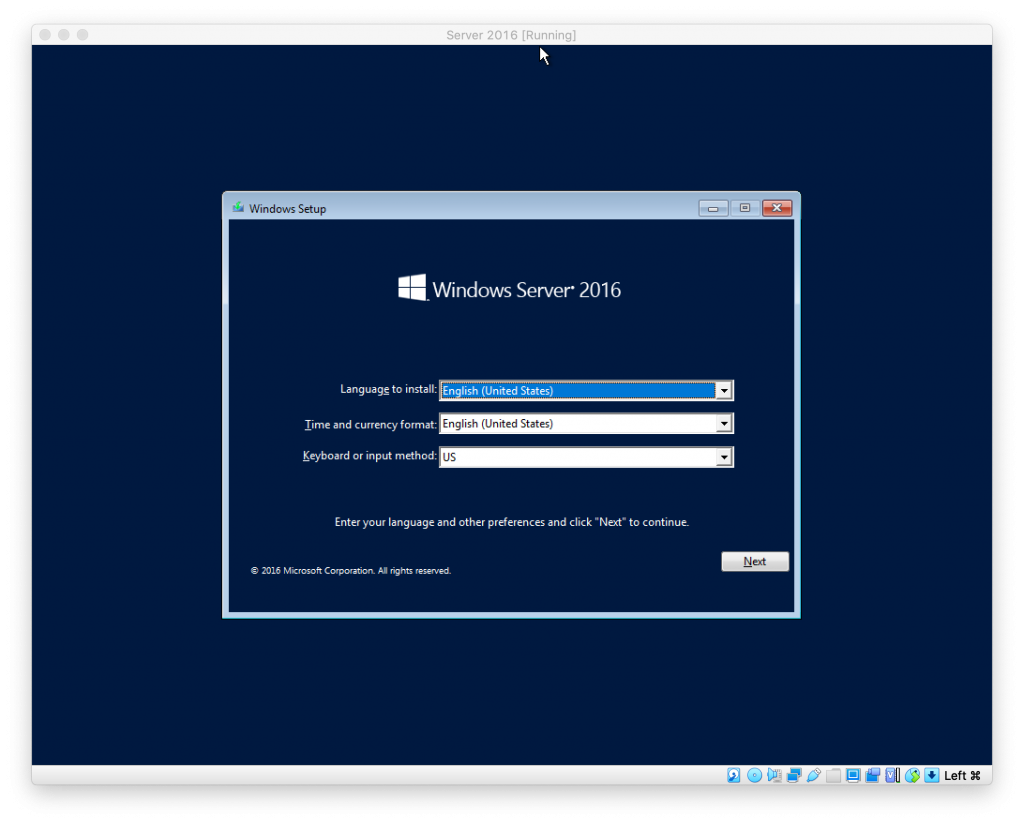What is this blog post about?
It is about my journey to learn Active Directory as much as I could on a non-domain network. I began this journey last year. I understand the importance of Active Directory in the domain and felt that I am best served to learn it on my own. That is what I set out to do.
What is Active Directory?
Before going into my journey. I want to explain in my experience what Active Directory is…. It is a tool developed by Microsoft to centrally manage users and devices on a domain. In my journey, I focused on user management. Users and devices can be organized into Organization Units and Groups. Organizational Units are used to group company assets into a single entity. Each OU can have policies assigned to them via Group Policy Objects (GPO) for each group of assets. Groups are usually organized by company hierarchy but you groups cannot be used to assign permissions. OU could be Administrators, Permanent Users, Temporary Users, Guests, etc. Each of these OU would have different policies assigned to them based on their OU. However, within Administrators, there could be users from different departments in the company. Efficient design of the Active Directory will make administration much easier.
What did I do to learn Active Directory?
I used tutorials from around the internet including YouTube. There are many valuable videos on YouTube on Active Directory including Microsoft, themselves. I used articles, blogs, and YouTube videos to learn how to install, configure, and utilize Active Directory for user management.
What was my journey?
I covered my journey in three parts: Installing Windows 2016 in a Virtual Machine (in this case, Virtual Box), Promoting the server to a Domain Controller (includes installation of the Active Directory services), and User Management.
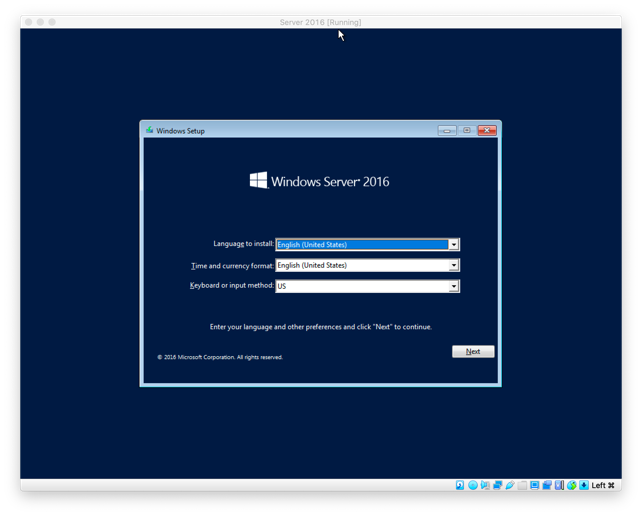
Part I: Installing Windows Server 2016 In Virtualbox (on an iMac)
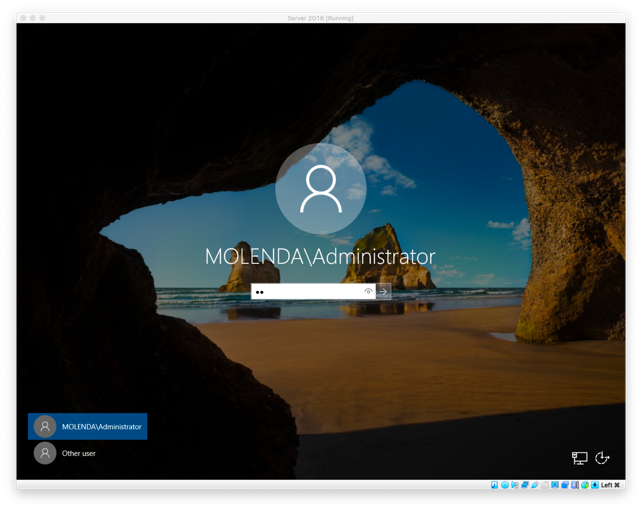
Part II: Promoting a Windows Server 2016 to a Domain Server
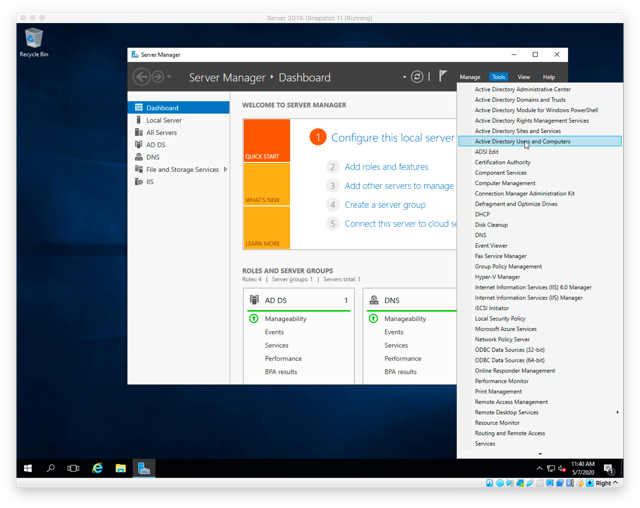
Part III: Managing Active Directory Users