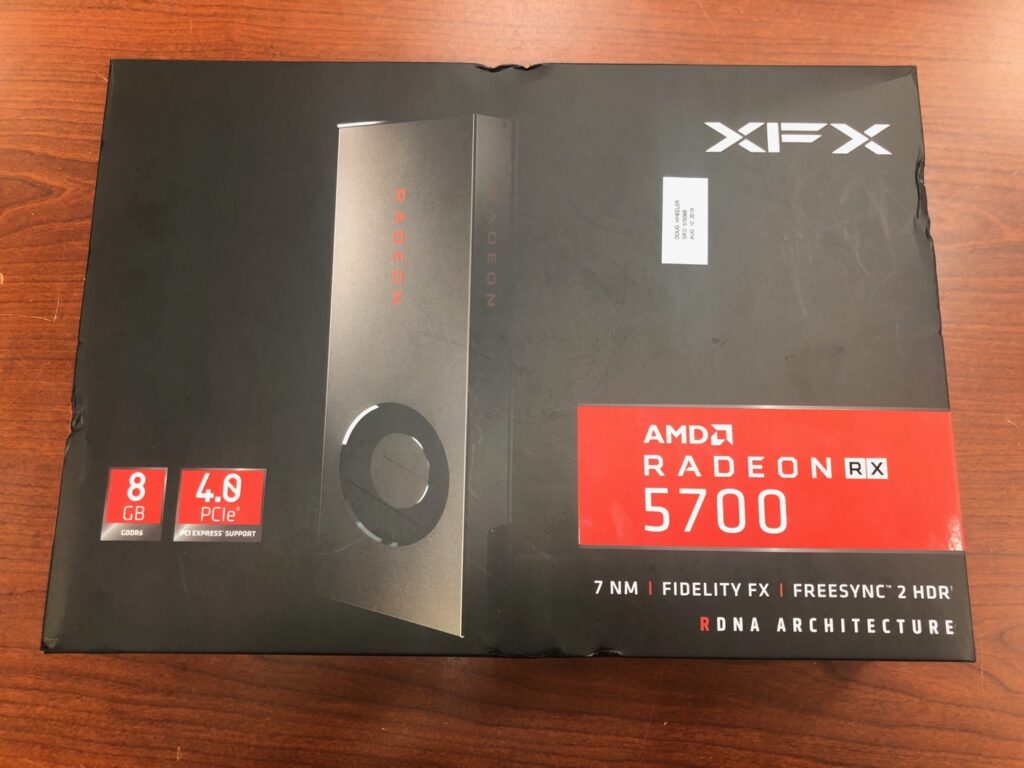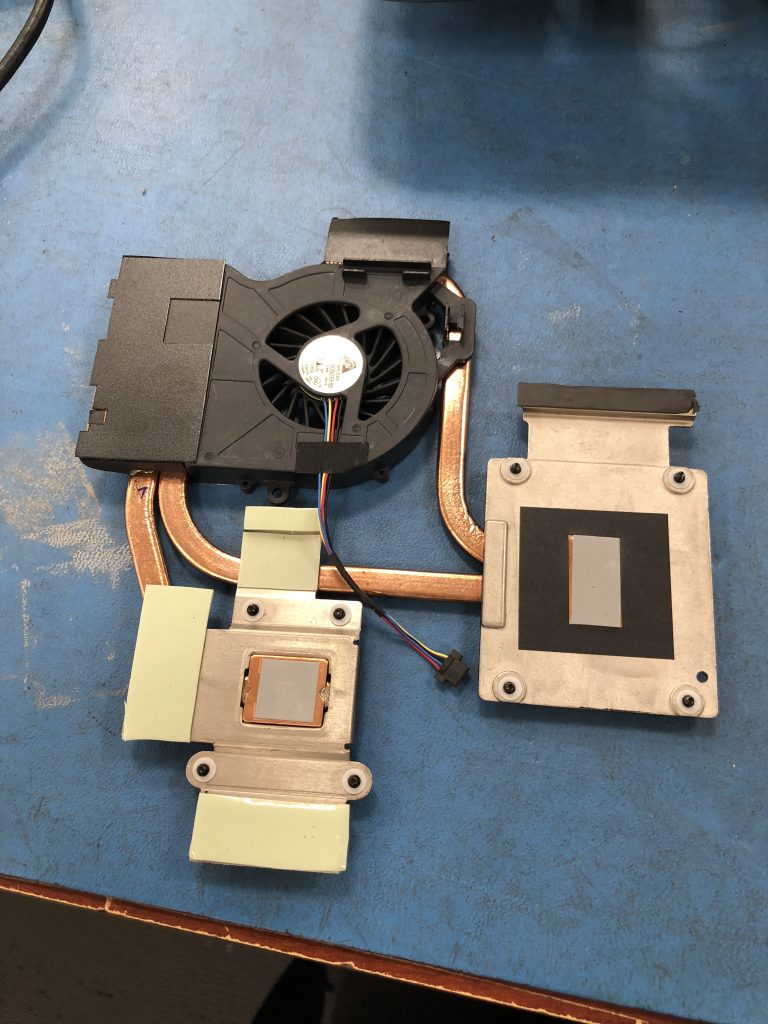
For this customer’s laptop, it was diagnosed with a thermal issue. In a laptop, generally, you do not have anything other than a CPU fan and it’s attached heat pipes that are used to draw heat from the components. In some cases, there are discrete graphics processors thus requiring more cooling. That is the case here. I am going to show how I replaced the CPU cooling system in an HP laptop
.
Here is the mainboard of the laptop, the CPU fan is on the upper left. The cooling system is attached to the CPU and GPU on the bottom of the motherboard. So that means, we have to remove the motherboard.




I take pictures of all connections and screw locations for future reference.

Here, I have removed the motherboard. This is the underside where the head spreaders and heat pipes are located and run to the fan.

Here is the part removed from the motherboard.
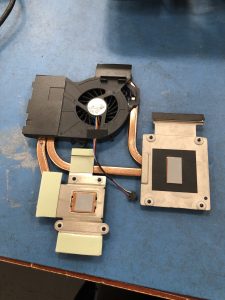
This is the new part.

Here is the new part installed on the motherboard. Replacement parts can (and should) look just like the original part.


Here are a couple of good looks at the new part installed.
I failed to take pictures of the motherboard once installed. I originally took these as a guide for getting the laptop put back together as close to original state as possible. This was successful and the customer is happy that his laptop cools correctly again.