
I think it’s time to consolidate from having both a laptop and a desktop to a laptop only. Prior to Apple Silicon Macs,Intel Macs alway performed much differently. And until the 15″ MacBook Air, I couldn’t afford the size of laptop that I like. I have always had 13″ MacBooks because that’s all I could afford. 15″+ MacBook Pros were always 2500 or higher and never performed the same as their desktop counterparts.
The Mac mini (M2) and the MacBook Air (M2) are based on the same SOC (system on a chip) therefore perform almost identically. The MacBook Air is slightly slower when under heavy load because it doesn’t have a fan whereas the Mac mini has a robust cooling system. For the types of tasks that I do: General computing, photo editing, and light video editing for my YouTube channel, the MacBook Air performs just as I want.
The good news is also, all I have to replace is one machine so maybe a nice M2 Pro MacBook Pro in the future or M3/M3 Pro and I gain all the performance in both a desktop scenario and mobile. So, here we go removing the Mac mini from my desktop setup and docking my MacBook Air into the same setup.

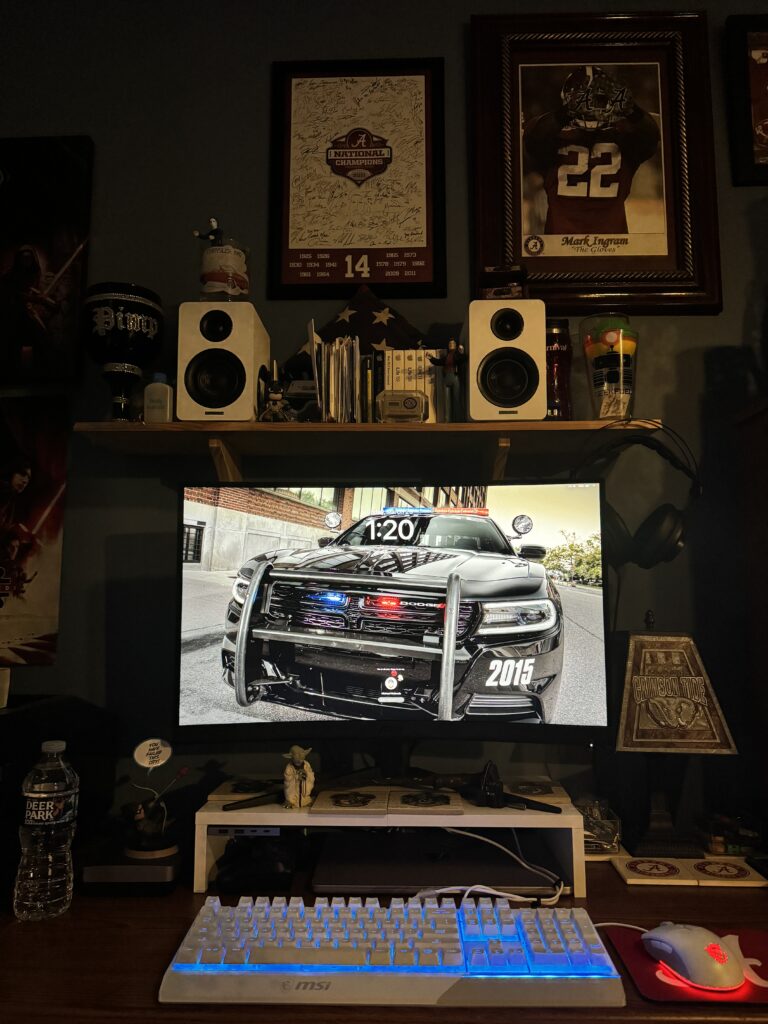

I didn’t buy a traditional dock for this setup. I am using four products…
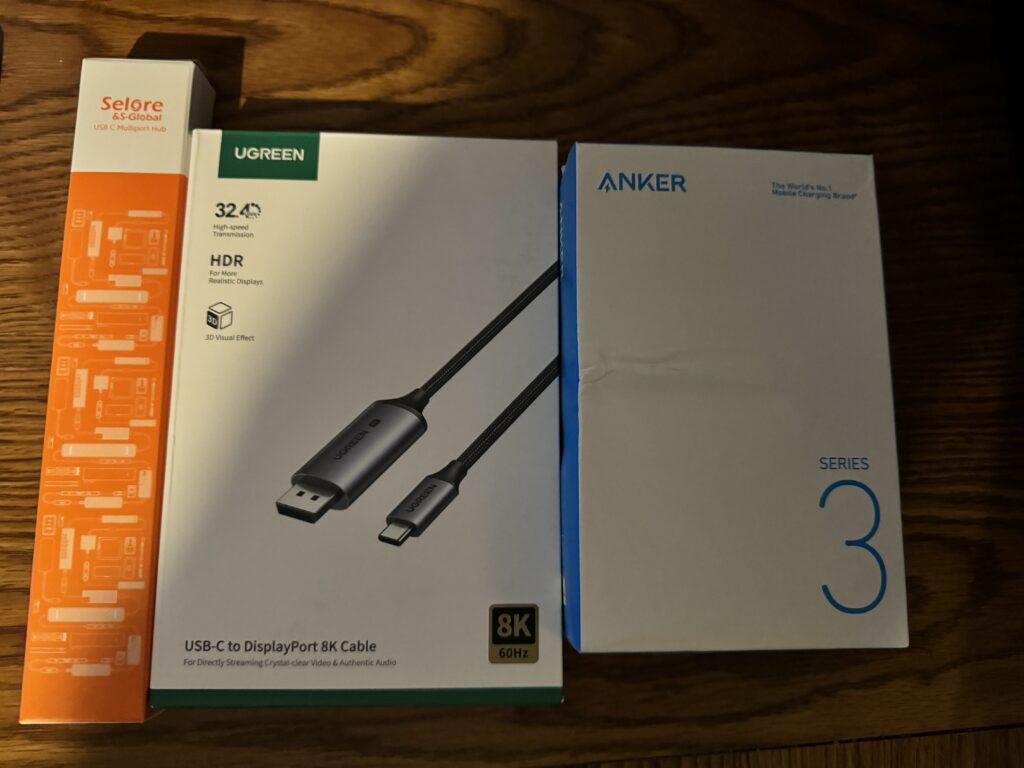
From left to right –
Selore USB-C Hub: It has 3 USB-C 10GB speed ports, 1 USB-A 3.2 5GB port, and an HDMI port (which I am not using) and USB-C PA power input.
UGreen USB-C to Display Port Cable: This one supports DP 1.4 Spec. I needed this for my new monitor (I will post about that later.) for high refresh rate and HDR.
Anker 100W USB-C Charger: Needed for the above USB-C Hub. MacBooks will not work on an external monitor in clamshell mode unless the laptop is connected to power. I bought this so I can keep the included charger elsewhere.
UGreen USB-C Hub: It has 2 USB-C and 2 USB-A ports. Those are mounted on the front of the monitor riser for easy access. [Not pictured]
I double-stick taped the components to the bottom of the monitor riser. When “docking” my MacBook Air, I have to connect 2 USB-C connectors: Selore USB-C Hub and the UGreen USB-C to Display Port Cable. Now, I am free to sell my Mac mini. I haven’t used it in a week and I don’t miss it. So, if you want the best of both worlds, it is now possible with Apple Silicon. I wasn’t a real champion of it at first, but this is a realization of what it can be.
The next blog post will review the new monitor I purchased. This purchase was done prior to exploring this consolation.


