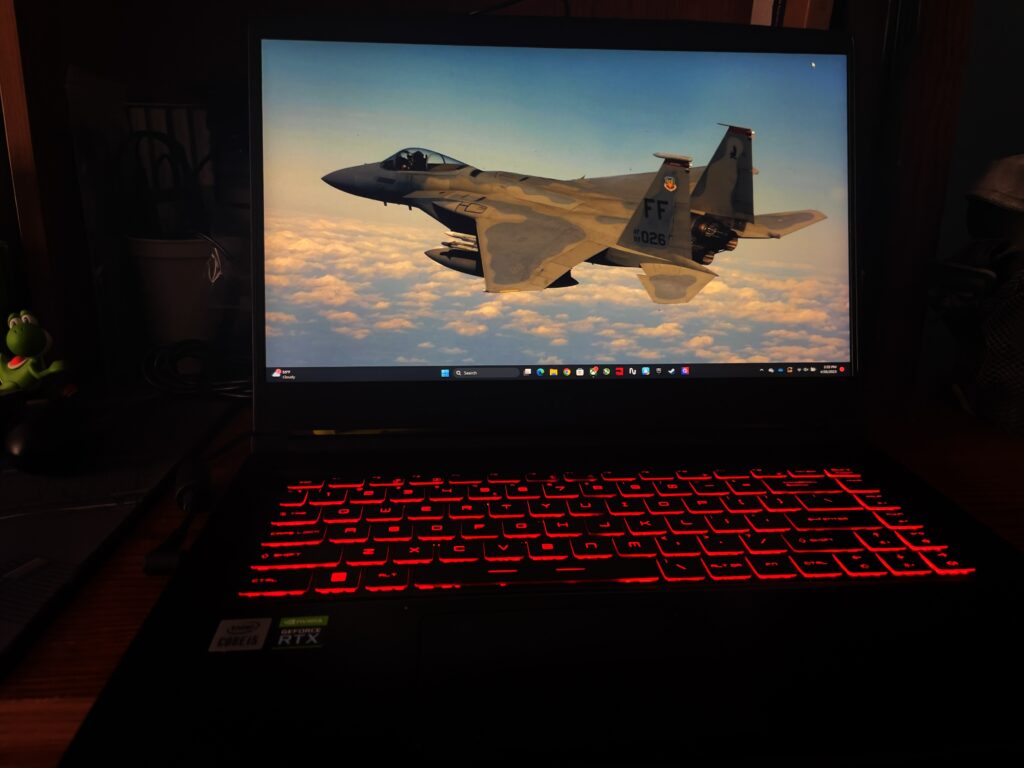
Introduction
This laptop was released in June of 2021. As of now, it’s almost 2 full years old. This is a review that if you were to find one used… is it good? The short answer is yes, but mainly for gaming. The GPU can game reasonably at 1080p at medium to high settings without Ray Tracing. We will get into this later in this post.
The Chasis and Ports
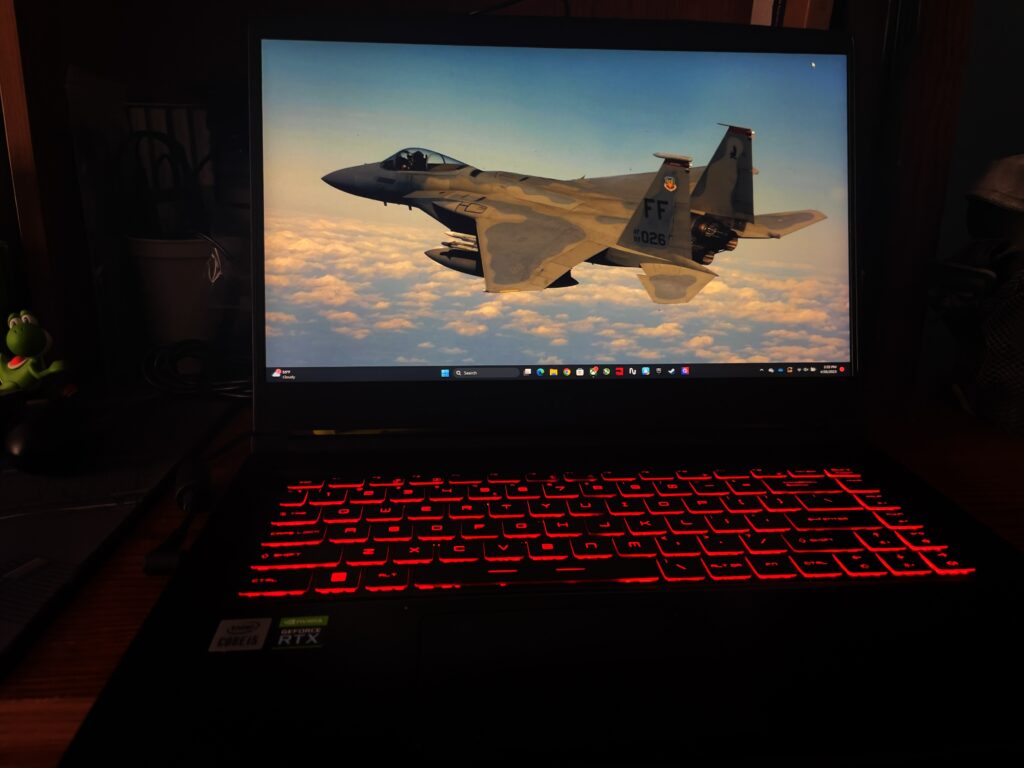
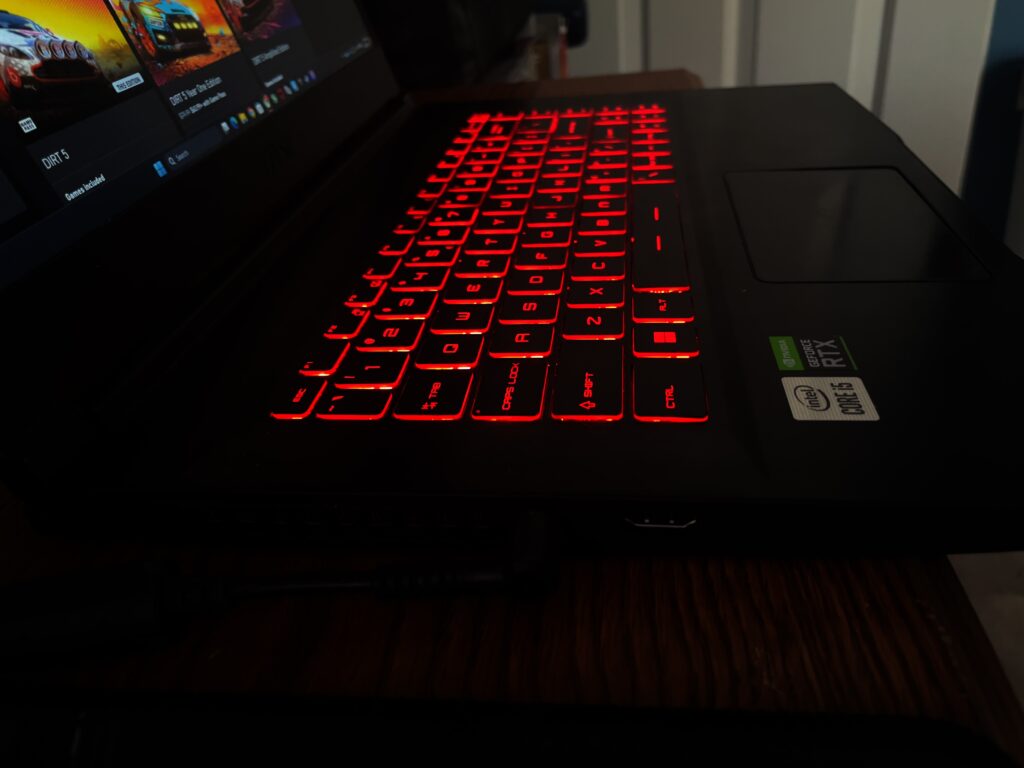
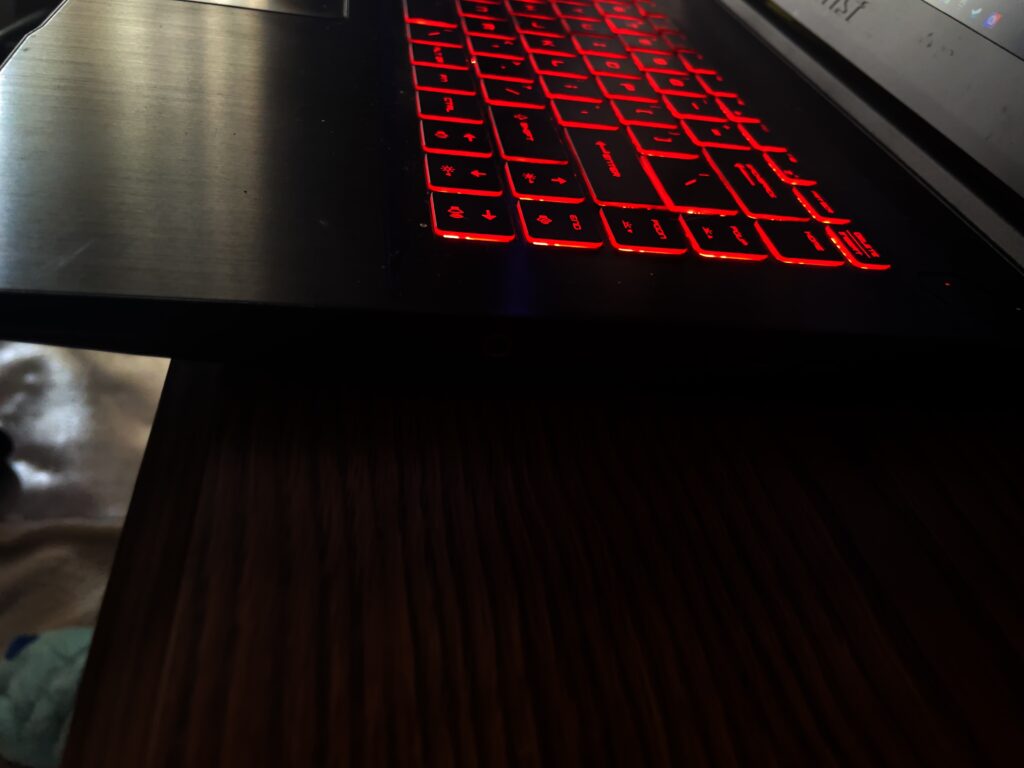
Specifications
- Processor: Core i5-10500H @ 2.5GHz (6 Cores/12 Threads)
- Memory: 8GB 2666MHz DDR4
- Graphics: Intel UHD/nVidia RTX 3060 (Max-Q 75W)
- OS Storage: 512GB NVMe SSD Gen 3
- Display: 15.6″ 1080p IPS Display 144Hz
- Ports: HDMI 2.0, 2 USB-A, 1 USB-C, Ethernet and a headphone jack
- Wifi: Wifi 5
- OS: Windows 11 Version 22H2
Something to keep in mind when looking at gaming laptops, not all laptops with the same GPU are created equal. There are variants among each product with the power limit of the GPU is and can be different. My laptop is the lowest end of the power variants at 60W + 15W boost to get 75W. The 3060 has variants that go as high as 110W, so those laptops will beat this one hands down but also take more power and are usually a bit thicker to accommodate beefier cooling methods.
Upgradability
This particular model has 2 M.2 slots and 2 SO-DIMM slots for upgradability. This is about as good as I have seen in a laptop. The Wi-fi card is also upgradable, but you’d have to check to see what cards are compatible with this laptop.
I upgraded this immediately to have a second M.2 (1TB) and 16GB RAM. I did a small comparison from going to 16GB and there were quite a bit of performance gains, but I believe it more from going to dual-channel than 8GB to 16GB.

On the bottom left, there is the Wi-fi card, the MP400 (1TB) is the aftermarket SSD I installed and the factory installed 512GB SSD. Above the battery are the SO-DIMM slots. One was filled with an 8GB SO-DIMM and I added a second to upgrade to dual-channel RAM and to 16GB. As SSD storage falls, I can upgrade my main drive to 1 TB and then eventually, the 1TB to a 2TB. 3TB of storage in a laptop is massive. The biggest negative is a nick-pick… the bottom has a large number of screws and you have to be careful removing the bottom as to not break any plastic. If you are careful, shouldn’t be too difficult.
Score: 4/5
Build Quality
For the most part, the laptop is well put together for a budget laptop. At time of release, this series of laptops started at 999.99 and went up from there depending on configuration. The top of the case is metal while the rest of the laptop is plastic. The keyboard is decent for the price point (Apple keyboards are probably among the best even at 999.99).
Score 2.5/5
CPU Performance
This has a 10th Gen Core i5-10500H. It is a six-core/twelve thread CPU running at 2.5GHz and not much more. These get pretty hot and the cooling is adequate. When under load, the fans spin very loud. If wearing headphones, not a problem for you. For those around you, not so much. I think all thin gaming laptops will have the same issue to this day. Since the cooler is smaller and less heat pipes, the laptop compensates by running the fan at a higher RPM, thus making it louder. There are settings for Quiet, Performance, and Extreme. Your CPU temps and performance will vary with each. I keep mine on Extreme and I run the GPU overclocks provided.
Here are a few benchmarks I did against my older 9th Gen Core i5 (4 Cores/4 Threads) and my desktop custom built PC with a Ryzen 5 5600X running on PBO at approximately 4.7 GHz.
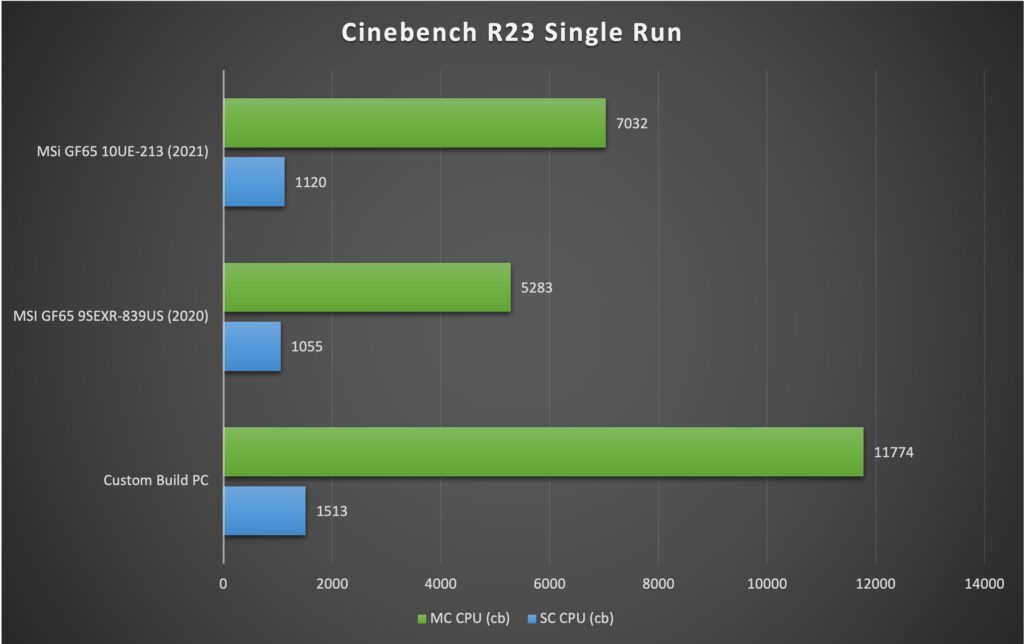
Cinebench shows pure CPU horsepower (so-to-speak) and no wonder the Ryzen takes a huge win here. Better cooled and better optimized CPU. The 10th Gen Core i5 isn’t that far ahead of the 9th Gen especially considering the extra cores and threads.
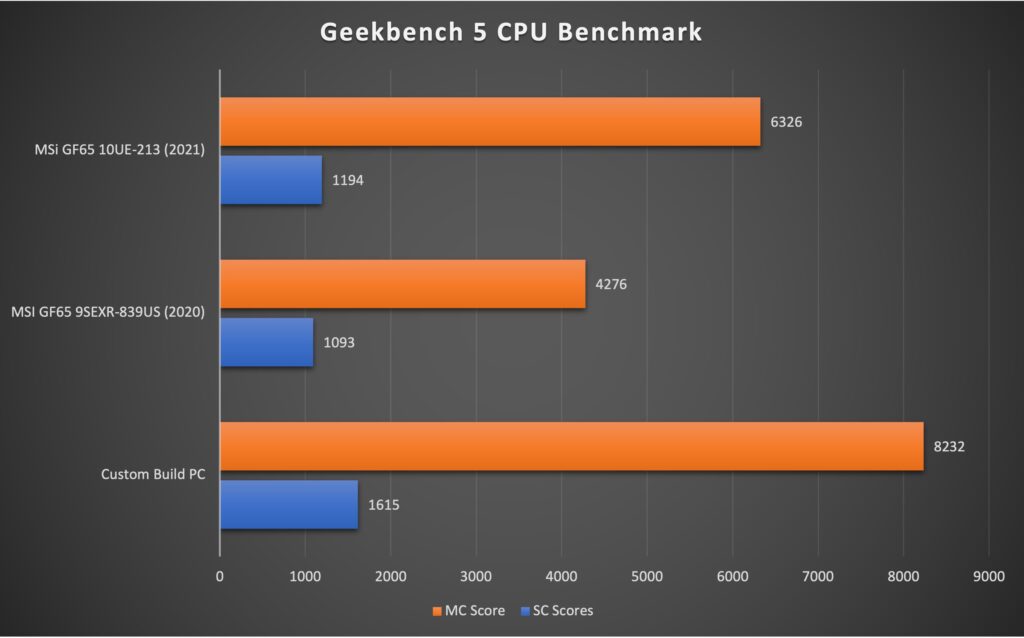
The Geekbench scores are … good for comparison? It does show relative power. Geekbench scores take into account the RAM. The greater the capacity and faster the RAM, the better the score even if the CPU doesn’t change. But, again, we see the desktop CPU take a clear win. This test shows a much bigger difference between 9th and 10th Gen CPUs.
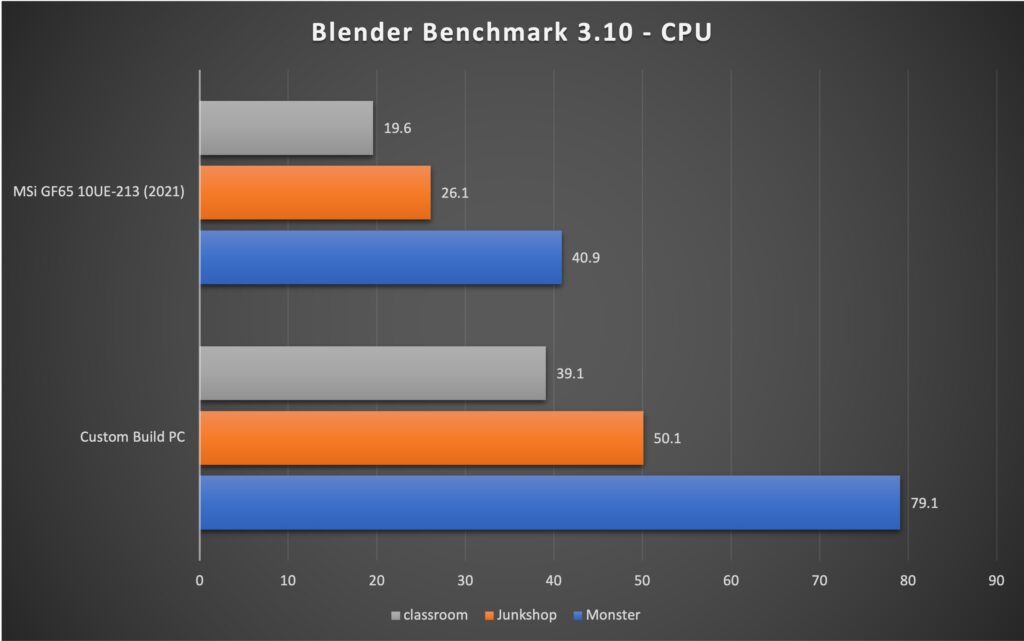
Finally, the Blender benchmark doesn’t make too much sense for those who don’t do 3D rendering; however, again, it shows relative horsepower. No surprises here, either.
Conclusion: The 10th Gen Core i5 might have been a good CPU for it’s time and certainly good enough for modern gaming, but if you are looking for great productivity like photo editing, 3D rendering, or video editing… this might not be the CPU for you.
Score: 3.5/5
Productivity Performance (GPU)
This is where nVidia GPUs seem to shine over AMD. Let’s look at some benchmarks. The mobile RTX 3060 actually smokes my desktop RX 5600XT in productivity benchmarks.
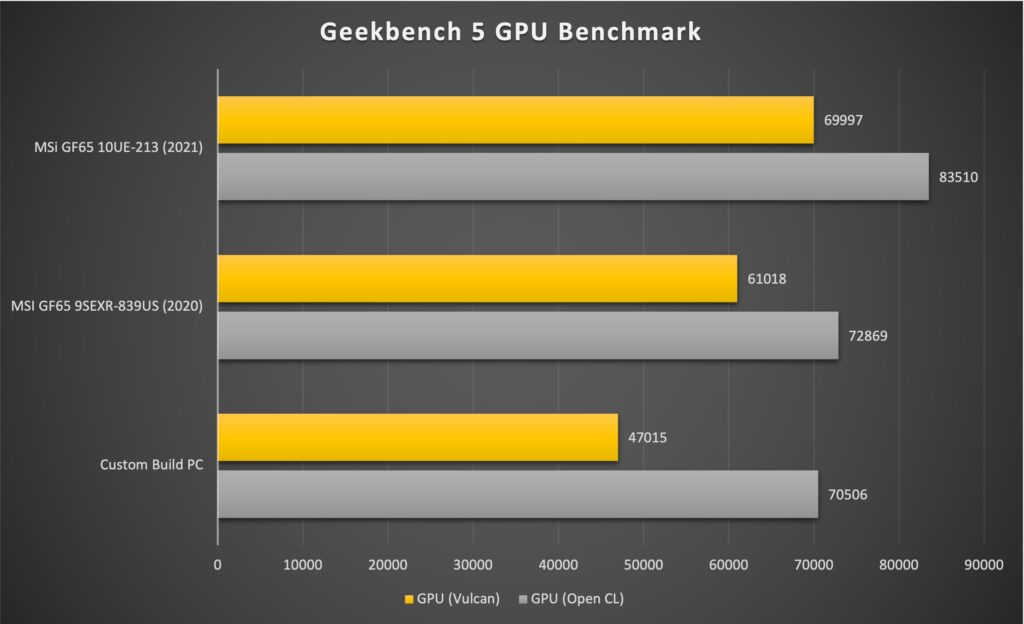
As you can see here, in Geekbench 5 GPU Computer tests using the Vulkan API, the RTX 3060 smoked my RX 5600XT and actually the RTX 2060 in my old laptop also beat my desktop card.
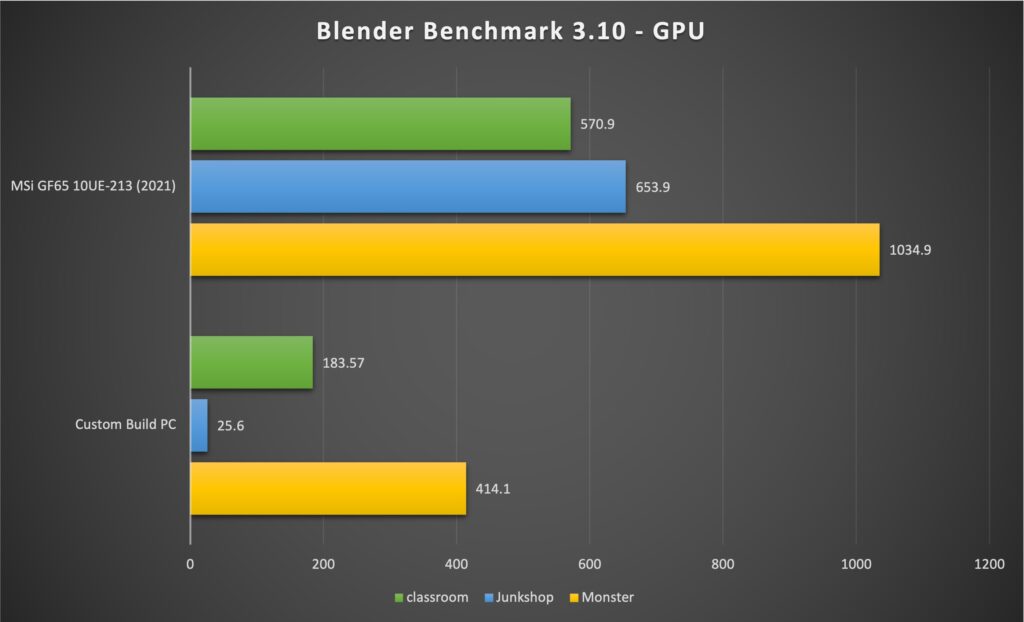
No contest in blender. Where my CPU test had the Desktop CPU blow away the mobile CPU, the mobile RTX 3060 crushed my RX 5600XT as Blender really takes advantage of the Cuda cores, which AMD doesn’t have.
Score: 4/5
Gaming Performance
This GPU is very respectable when it comes to gaming performance. It’s not far behind my desktop GPU in pure rasterization performance. I think, if paired with a better CPU, it could have been better… So, let’s get into the benchmarks.
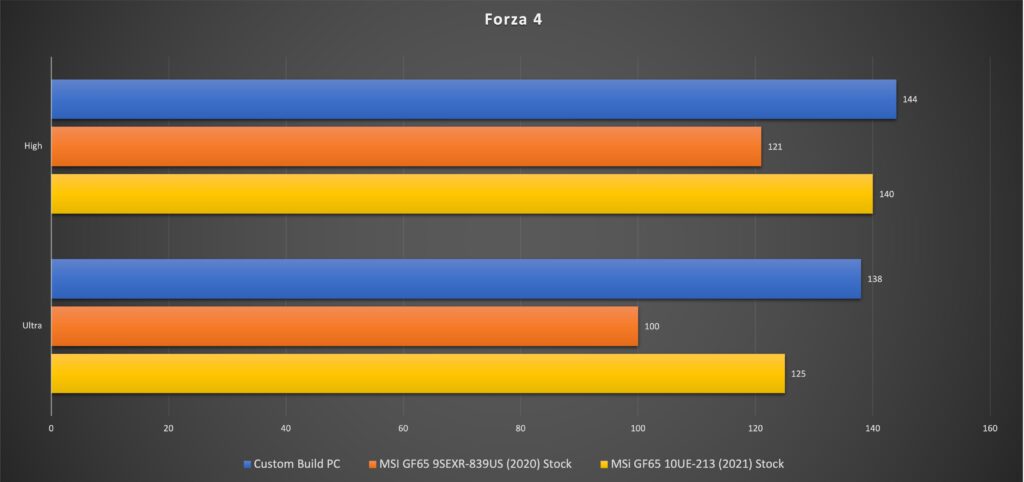
Forza 4 shows that at high settings, both GPUs are very close. The monitor is 144Hz so it might have frame limited the GPU to 144. There is a much bigger gap at Ultra settings. Both of them getting well over 100 FPS. That is a great result.
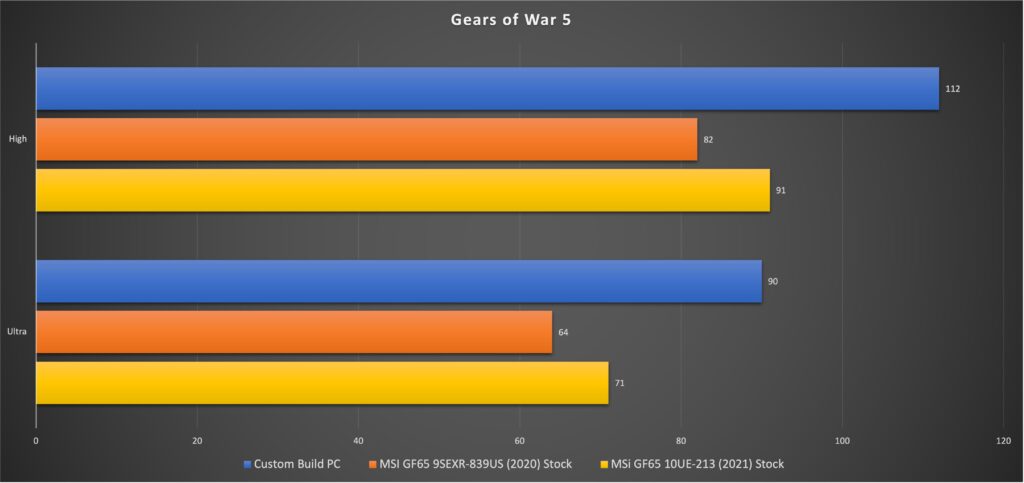
Gears of War 5 show a distinct advantage for the desktop GPU at both high and ultra settings. At High settings, the RX 5600XT gets 112 as the laptop gets 90FPS. And at Ultra, it’s 90 and 71 respectively. This is still playable at 1080p.
A Word about my use of DLSS and Ray Tracing in my testing…
I used the DLSS Balanced mode. I think this is why I got negligible results. DLSS is an nVidia technology that upscales the image. Say you are gaming at 4K and getting 30FPS. Enabling DLSS actually renders the game at 1440p or 1080p and uses upscaling technology to upscale the image to 4k. This usually gives a pretty decent performance gain. Since my display is 1080p, using DLSS isn’t really doing anything. I realized this after looking at all of the numbers. If it uses 1080p to upscale to 1080p, there is no performance to be gained.
I used RT in high. Ray tracing is a technology that dynamically creates shadows and refections based on the lighting of the image. Most games pre-render the shadows and reflections. The best instance of reflections I have seen is in Control. I am not 100% fond of the game, but it is a nice tech demo for RT. I did a post on that. There are few games were I even notice RT when it’s in use and it takes a big performance hit as you’ll see in Doom Eternal and Shadow of the Tomb Raider results.
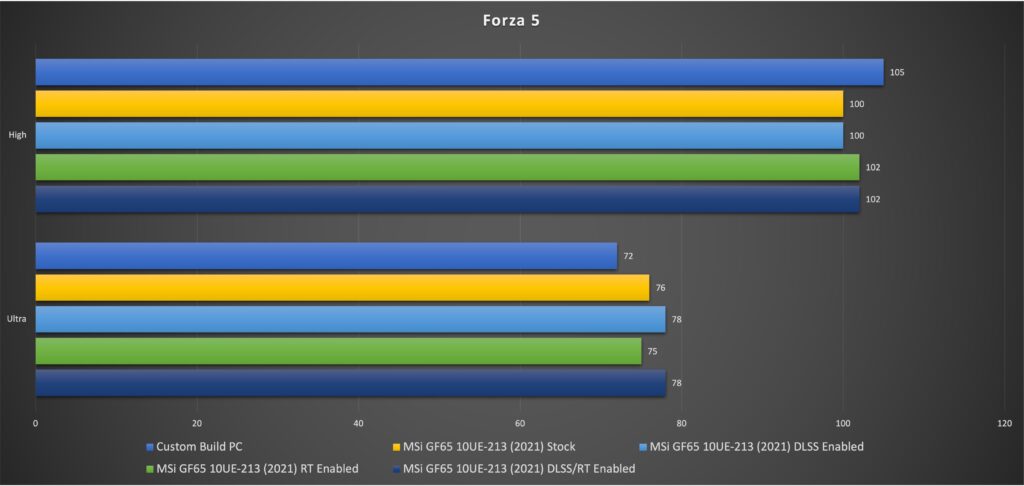
Forza 5 shows all tested GPUs to be very close at both High and Ultra settings. DLSS and even Ray Tracing had very little impact on performance in this title. Surprising. Ray Tracing usually causes a big performance hit. All ere around 100FPS at high and 70 in Ultra. Both very playable.
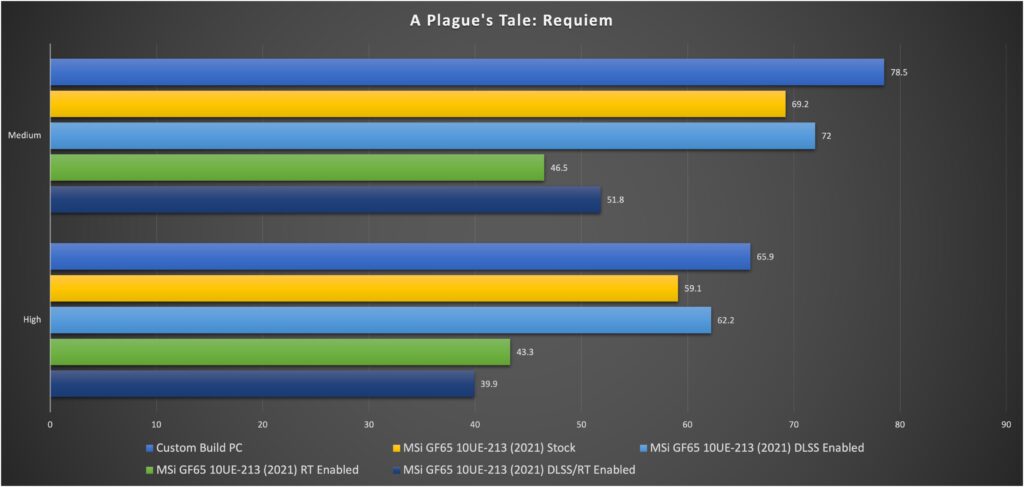
A Plague’s Tale: Requiem is a surprisingly tough game to run. Especially with RT on. Using DLSS helps, but this game shouldn’t be played higher than Medium on this laptop without DLSS enabled. For this title, I did 4 runs using the RTX 3060: Stock, DLSS enabled, RT Enabled, and DLSS+RT enabled. With RT enabled (with or without DLSS) on the high preset, performance took a 27% hit. Going from 59.1 FPS to 43.3 FPS. DLSS added a mere 3 FPS. And on the Medium preset, it took a 33% hit going from 69.2 FPS to 46.5 FPS.
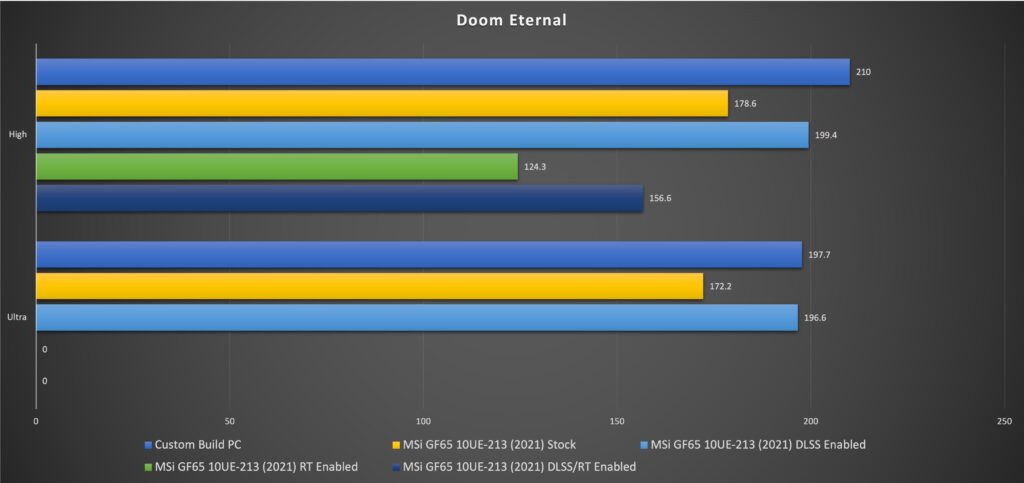
Doom Eternal runs great on all modes, but it ran out of VRAM when trying to run at Ultra settings using RT (with or without DLSS). This game really needs 8GB of VRAM. Both my desktop and mobile cards have 6GB of VRAM. For such a great graphical game, it runs very well on most hardware. Again, at high settings, the frame rate took a 31% hit going from 178.6 to 124.3. DLSS helps split that difference at 156.6 FPS.
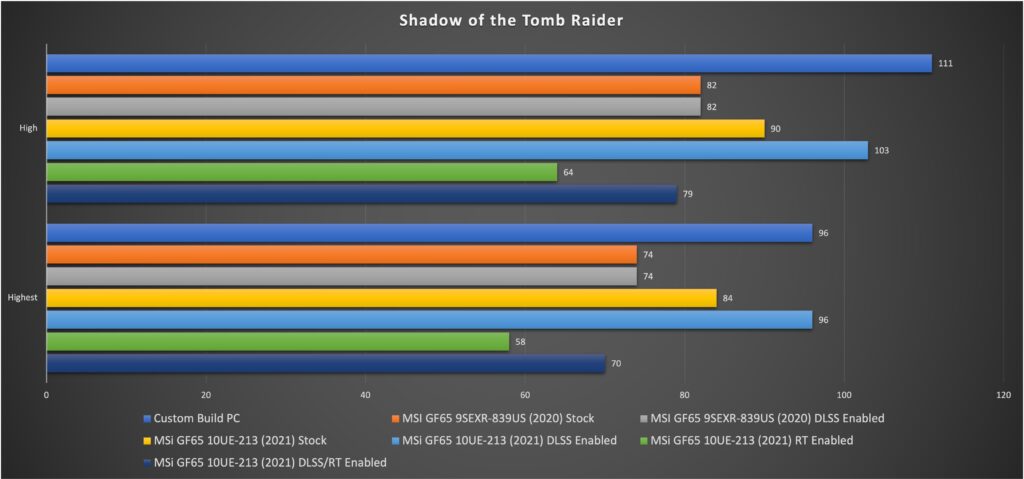
Shadow of the Tomb Raider is notorious for being a CPU-heavy title especially at lower resolutions like 1080p. At the Highest preset, the desktop card and the laptop 3060 tied. RT gives a big performance hit again. DLSS can help with RT on, but if FPS is your goal, leave RT off on any GPU. It always is a GPU hog and brings down performance.
Conclusion: This laptop can game and game at 1080p with no issues unless you turn Ray Tracing on. If you are going to do that, turn on DLSS. It does help when RT is on but doesn’t really help with it off. So, if you want to game very easily in AAA titles at 1080p, then this laptop is a winner.
Score 3.5/5
Comparisons
This is the current $999.99 laptop from MSi. It has a 12th Gen CPU and and an RX4050 GPU. I have seen reviews of the 4050. It is very equivalent to the 3060, but has the advantage of DLSS 3.0 with Frame Generation. That is a new technology from nVidia that takes a 40-series GPU to take advantage of. It basically inserts generated frames in the game. Help the game with smoothness. I’ll leave this YouTube link for a video covering this. The CPU is a Core i5-12500H. I found some benchmarks for this CPU. The Geekbench score was surprising close to my laptop but it’s missing dual-channel RAM. Remember that GB scores better with dual-channel RAM and high capacities. RAM speed helps a bit.
My laptop: 1194/6326. (SC/MC)
New MSi: 1596/6897 (SC/MC)
Cinebench is much more of an improvement (backs up the fact that GB needs at least dual-channel).
My laptop: 1120/7032 (SC/MC)
New MSi: 1620/10501 (SC/MC)
These are impressive improvements, especially in single core. That shows in Geekbench as well.
Buying advice
If I were to sell mine (which I am not…), I wouldn’t sell for more that 500. Maybe 600. And if you want to buy one second hand or even new, don’t pay more than 600 for it. CPU performance lags terribly behind current gen laptops but GPU performance is still relevant and good.
What is the score I give this one… let’s average them together.
Final Score: 3.7/5
Pros: Upgradability. Gaming performance for the price. Price.
Cons: CPU performance lacks in 2023. Typical MSi build quality. Not bad but could be better even at $999.99


