
There is much to talk about. I have quite a few benchmarks to share that aren’t surprising if you have been following Apple Silicon at all.
How Did I get here?
Well, the 15″ MacBook Air is the Mac I have been waiting for Apple to make. It didn’t have to be Apple Silicon, but that’s what we have now. I have always wanted a 15″ Apple MacBook but they have always been Pro models that came with the Pro price tag. Even now, they are more than I’d want to pay for one knowing that MacOS support for Intel machines is on life-support. Here we are…

So, how does it perform?
Like a champ… in fact so close to my M2 Mac mini that it’s almost hard to justify keeping both except I need all of the ports that the Mac mini has. I use every one of them. The MacBook Air would need substantial amount of dongles and connections that it would make the setup cumbersome. The above setup is very simple compared to my Mac mini, which I do compare to in my benchmarks.
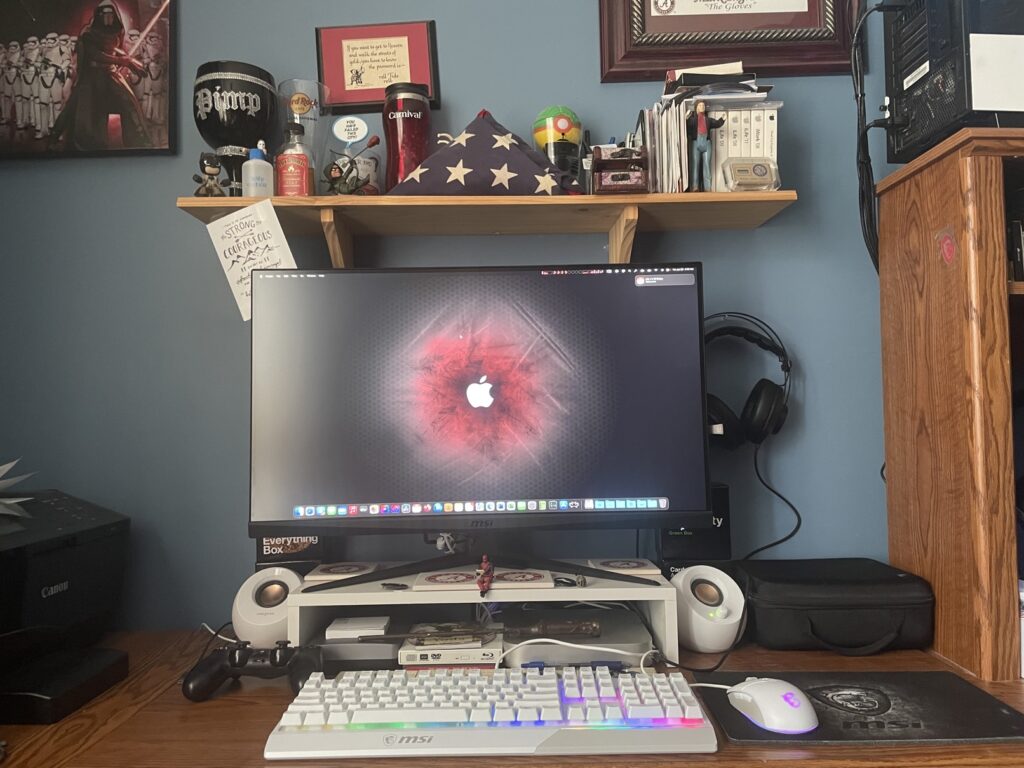
The CPU Benchmarks
First, let’s go over the specs of the 6 machines that I have used for this test. I own or used to own all of the machines here. It’s not always a fair comparison as all of the machines outside of my new Macs have processors from 2020 or older but it’s a fun comparison to see just how everything stacks up.
MSI Laptop has a Core i5 10500H CPU. It is a 6 core/12 Thread CPU. It is a 10th Gen CPU. Intel is currently on 13th Gen, so this chip is 3 generations old at this point.
Custom PC has a Ryzen 5 5600X CPU. It is a 6 core/12 Thread CPU. It is a Zen 3 CPU. AMD is currently on Zen 4, so this chip is only 1 generation old.
iMac has a Core i9-9900k CPU. It is an 8 core/16 Thread CPU. It’s a 9th Gen CPU and as such is 4 generations old. This CPU is gimped in the iMac with power and thermal limitations, so you can find much higher scores for the same CPU inside PCs.
Mac mini and MacBook Air have the Apple M2 CPU. This CPU has 4 Performance Cores and 4 Efficiency cores. The performance cores are at a higher clock speed than the efficiency cores. The OS will assign tasks the the cores based on the tasks being performed. Intel is now using a similar architecture in 12th Gen and later CPUs.
MacBook Pro is using a Core i5 8259U CPU. This is the oldest CPU in the lineup. It is a 4 core/8 Thread CPU. While it is not the fastest, it is also gimped in the MacBook Pro because of thermal limitations of the MacBook.
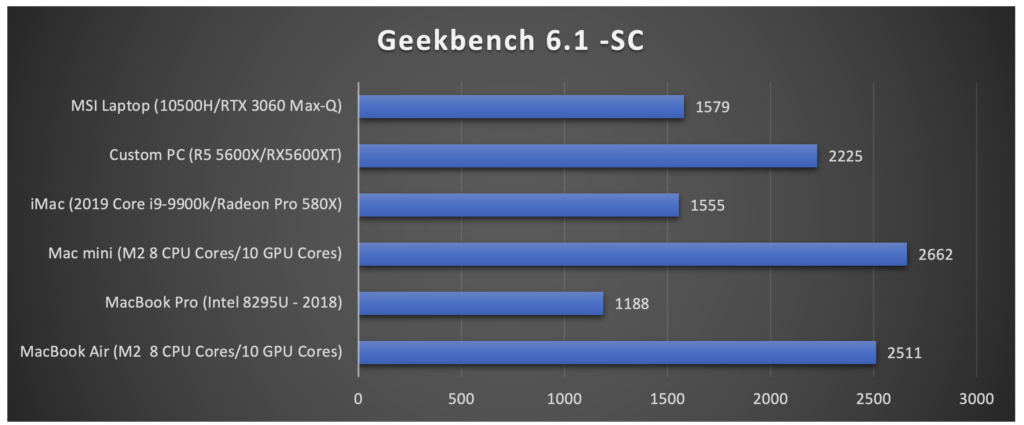
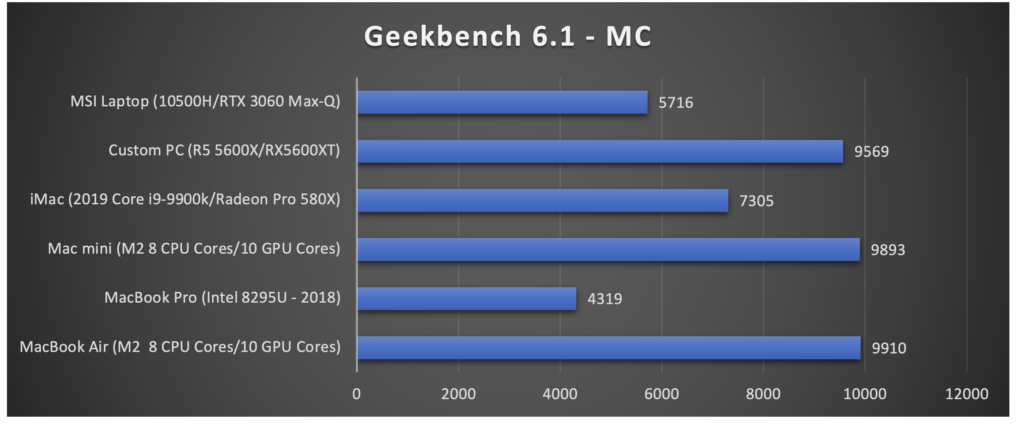
Geekbench 6.1: In this benchmark, the M2 MacBook Air and Mac min both scored highest in single core and in multi-core tests. One part of this is that Geekbench isn’t just CPU muscle, it takes RAM amount and speed into account when benchmarking. So, with the memory bandwidth of the M2 SOC being quite a bit higher than any of the other machines on this test, it pulled ahead. It didn’t beat my custom PC by much in either test.
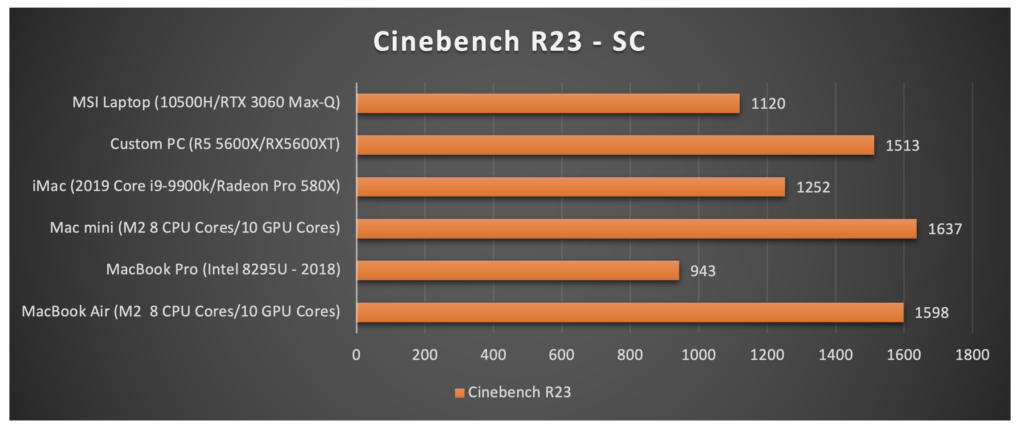
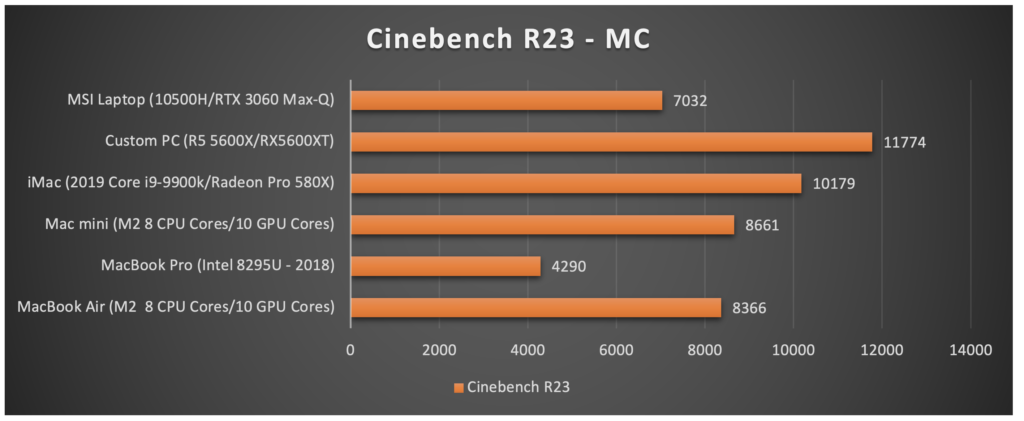
Cinebench R23: This benchmark shows raw CPU power. Here the Apple Silicon chips have the single core advantage whereas the Ryzen 5 CPU in my gaming PC shows its muscle in the multi-core test. This test really shows that in single-core tasks, the Apple Silicon chips should be better than the Ryzen 5, but in multi-core tasks, the Ryzen CPU should be better. Even the old iMac has better multi-core results.
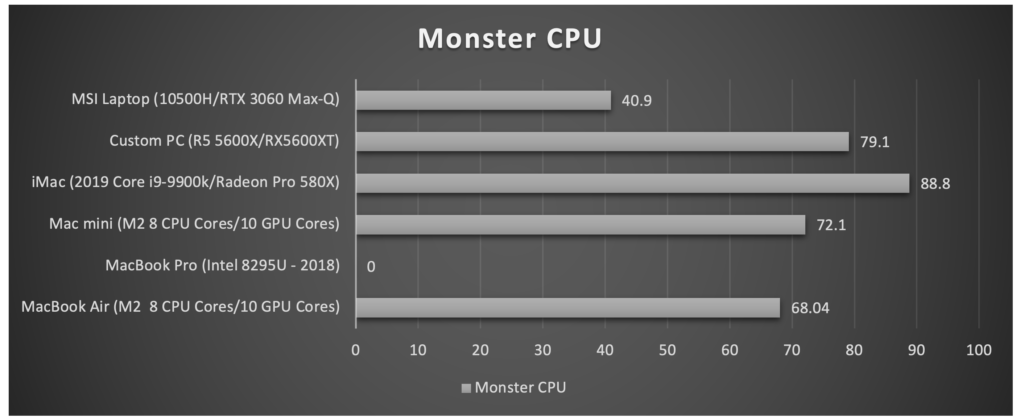
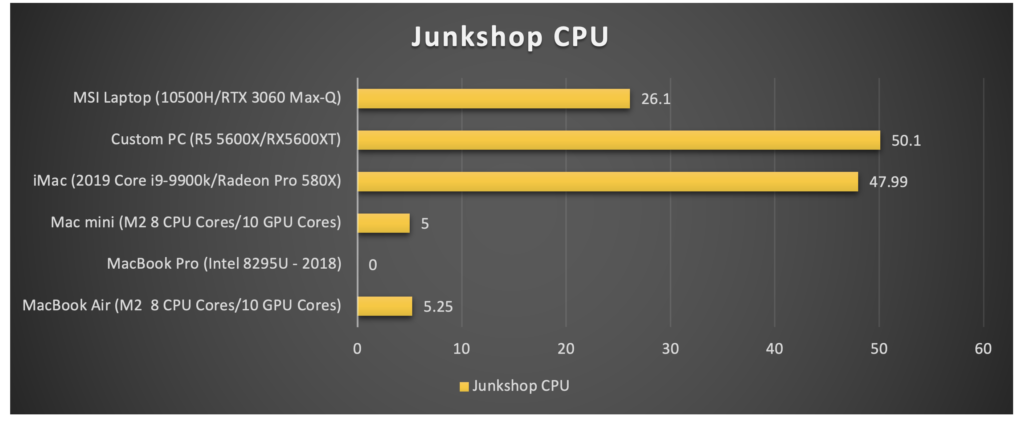
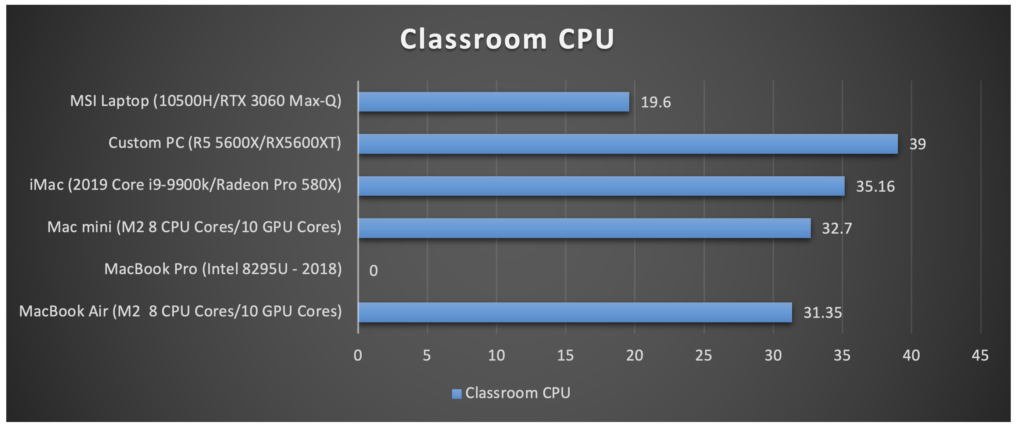
Blender Benchmark: This is another benchmark that shows raw CPU power. It simulates rendering of a 3D scene. The results are pretty consistent across the board and are in line with the Cinebench results. The Ryzen 5 shows it’s multi-core power but the Apple Silicon chips aren’t far behind as well as the old iMac with its Core i9 CPU. The MacBook Pro did not have this test run, so it got a 0. It would have been behind the MSi laptop by a decent margin.
Summary: These were all of the CPU benchmarks that I ran. While the M2 is not the most powerful CPU that I have, it certainly holds it’s own against against the other machines and given that it is in a small and lightweight laptop and has almost as much raw CPU power as my desktop is very impressive.
The GPU Benchmarks
Briefly, we will go over the 6 machines in this test.
MSi Laptop: It has an nVidia RTX 3060 Mobile GPU. This is a mid-range nVidia GPU used mostly in budget laptops but performs pretty much on par with the desktop GPU that I have.
Custom PC: It has an AMD Radeon RX5600XT GPU. It is a mainstream budget friendly GPUs. It is now 2 generations old as AMD is currently in the RX7000 series of cards. However, the 5600XT still holds its own in gaming.
iMac: It had an Radeon Pro 580X GPU. This is a “workstation” GPU. In games, it performs like an RX570, which isn’t as bad as some have thought. I did an entire blog post on Mac gaming with this GPU.
Mac mini and MacBook Air: These M2 SOC have the 10-core GPU.
MacBook Pro: Using built-in Intel GPU and it definitely the weakest.
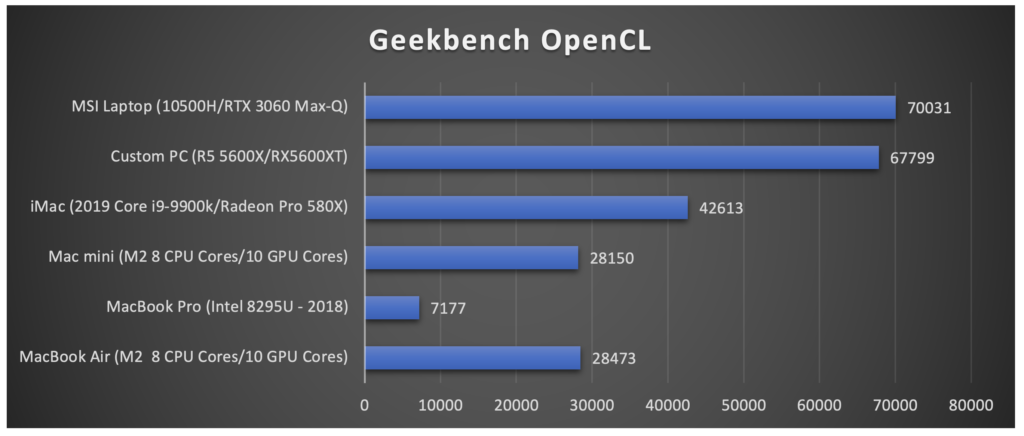
Geekbench 6.1: Geekbench measures compute performance. This will show how the GPUs will perform in compute tasks like video rendering, but not necessarily how it will perform in games. We will see that in how the GPUs perform in a gaming benchmark versus a compute benchmark. In this test, the nVidia mobile GPU has a slight lead over the desktop RX5600XT but both have a big advantage over everything else in the chart. The results were really in line with expectations.
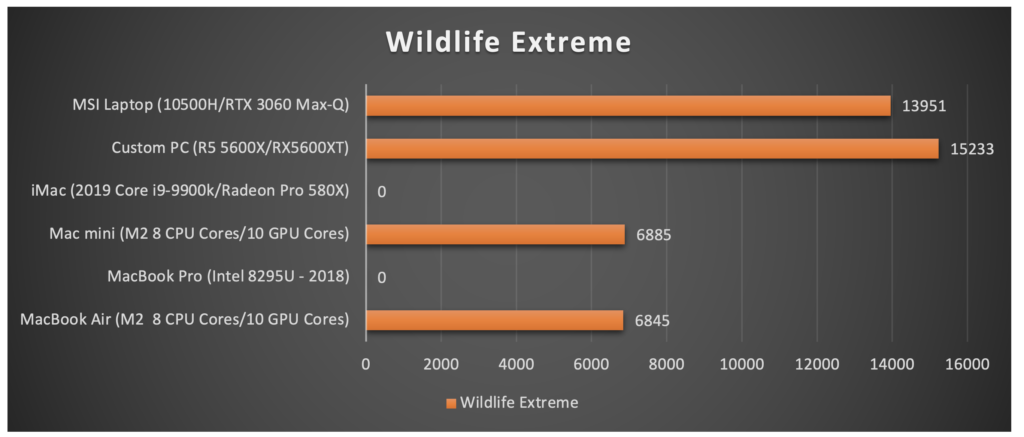
3D Mark Wildlife Extreme (Ultimate): This is a gaming benchmark and the only one I used. None of them have major disadvantages. This doesn’t run on Intel machines as it is an iPad app that runs on Macs. The results are as I would expect. The RX5600XT is my best gaming GPU followed by the RTX 3060 mobile.
Other tests I could have used are Heaven 4.0 or Valley but it runs in Intel mode on the Apple Silicon chips, so the results would have been relevant but skewed due to running in Rosetta 2. I can add those later if there is a demand. Due to API differences, it would have to be run in OpenGL as Apple doesn’t support anything besides Metal and PCs don’t support Metal as it is Apple proprietary.
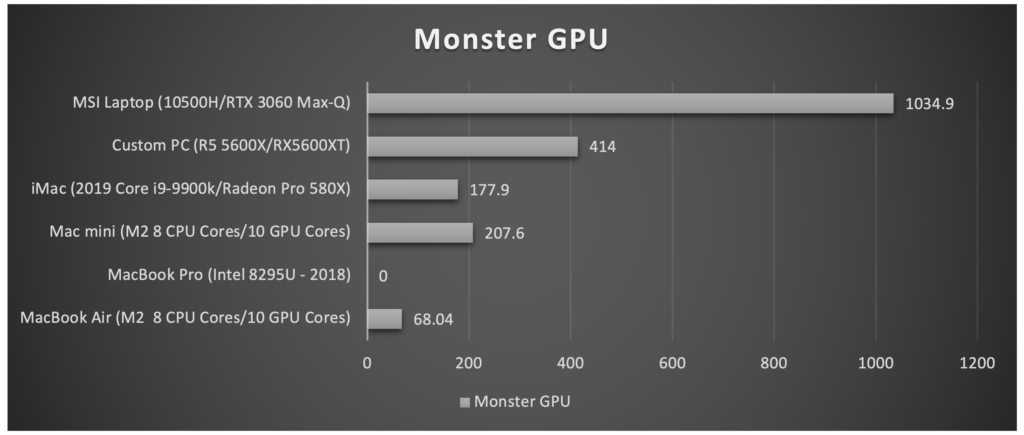
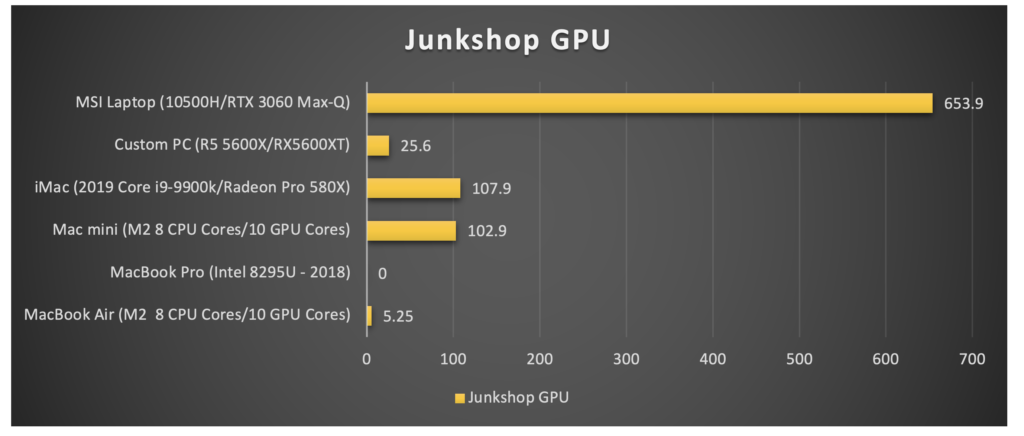
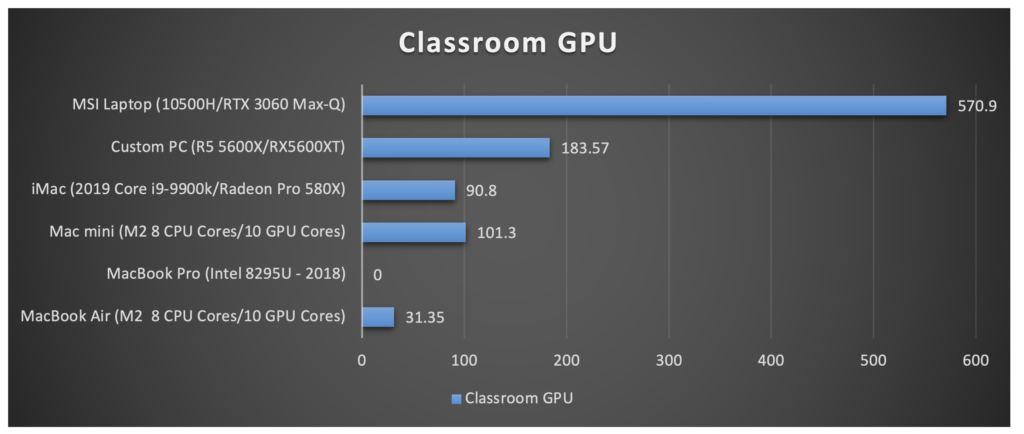
Blender Benchmark: This really shows the dominance of nVidia in rendering tasks. Well out performing everything on this chart even though it’s a mobile GPU. The rest performed as I could expect except the MacBook Air and Mac mini. The numbers should have been pretty much equal since they have the same GPU. I am not sure what the issue is here, but sufficed to say, if you are doing 3D renders, the M2 is not for you.
Summary: The M2 is a big improvement over the iGPU of Intel. The base model M2, which is what most people will be buying since it is inside consumer-level Macs like the MacBook Air, the Mac mini, iPad Pro, is ok for gaming. I wish I had a game I shared across all of my machines to do a game comparison. Most use Shadow of the Tomb Raider since it still holds up all these years later. On the PC, it is a very CPU dependent game. Not sure on the Mac. Anyway, gaming performance should be ok but nothing stellar like the MSi Laptop or a desktop.
What does all of this mean?
Great question. All of this was to say that the M2 is a great chip and performs roughly the same as the desktop Mac mini PLUS it loses no performance on battery unlike x64-based machines, Windows or MacOS.
I think these benchmarks are great and I had fun compiling the results and it can be fun to interpret the results but the review of this laptop is about more than just benchmarks. We tech enthusiasts love benchmarks. But they don’t always tell the story. This is one of those times….
Using the MacBook Air!
This is where the story takes a turn. Let’s lay down some facts of this laptop against my old MacBook Pro and my current Windows gaming laptop.
1. It doesn’t game as well as my gaming laptop: So what. That is not what or why this laptop was built. It is incredibly light and portable for having such a large 15″ screen.
2. It can’t render 3D as well as my gaming laptop: So what. I don’t render 3D ever.
3. It is better at rendering video: This is something that I will explore. I typically use my Mac mini for this because of the external storage that I have and the permanent setup that I have.
4. It is light and more portable: This is a definite plus for the MacBook Air. It’s so light for such a large body machine.
5. It is thermally challenged: Yes, the MacBook Air is thermally challenged because it has NO FAN. that’s right, it has no fan so temps will rise but it’s not something you should concern yourself with unless you need a laptop for rendering a lot of video or other CPU-intensive tasks. For you, I’d say go for an MacBook Pro. Better thermals and better CPU/GPU options.
Using this laptop day-to-day has been a joy. From the fan-less design (so as quiet as an iPad) to the design quality and aesthetic that only Apple can deliver, I can think of no other laptop I’d rather use.
Let’s delve into other areas of the laptop…
The Screen
It is simply gorgeous. It does have its negatives but again, if you are not a professional that needs the ultimate screen, then it is just right. The HDR is fantastic. It gets bright enough in a dark room but maybe not in a brightly lit room. The black levels are good but are a bit grey since this is a basic LCD panel and not one using mini-LED like the Pro versions. Great screen.
The keyboard
I never had an issue with the butterfly keyboard. I can type on it just as well as any other. That being said, the return to the scissor keyboard is satisfying. It feels great and I’m in the minority that the butterfly keyboard was just fine, but this is better than just fine. Excellent keyboard.
The Speakers
Can’t say much about them. I typically don’t use the laptop speakers because when in public, I don’t play my sounds for everyone to hear, so I’m constantly using headphones. For what I have read, they are very good speakers. I will check out for a follow-up post.
The Webcam
I rarely use this as well, but I know it’s a big improvement over anything else I have. Neither of my desktops have a dedicated webcam. For my Mac, I can use my iPhone camera as a web cam.
The Battery life
This is exceptional. Not only does it just go and go on battery but suffers no performance hit. One of the best features for my use case. Apple says 18 hours. I know that I took it to work and back and used it for videos and music and didn’t charge for like 3 days. I know my old MacBook Pro would get through a typical day but need a recharge before the next. This isn’t even a conversation for my MSi. Battery life on it is poor.
Webcam
Hard to demonstrate here but it looks really good. 1080p and optimized along with a the microphone array to sound good.
SSD Speeds
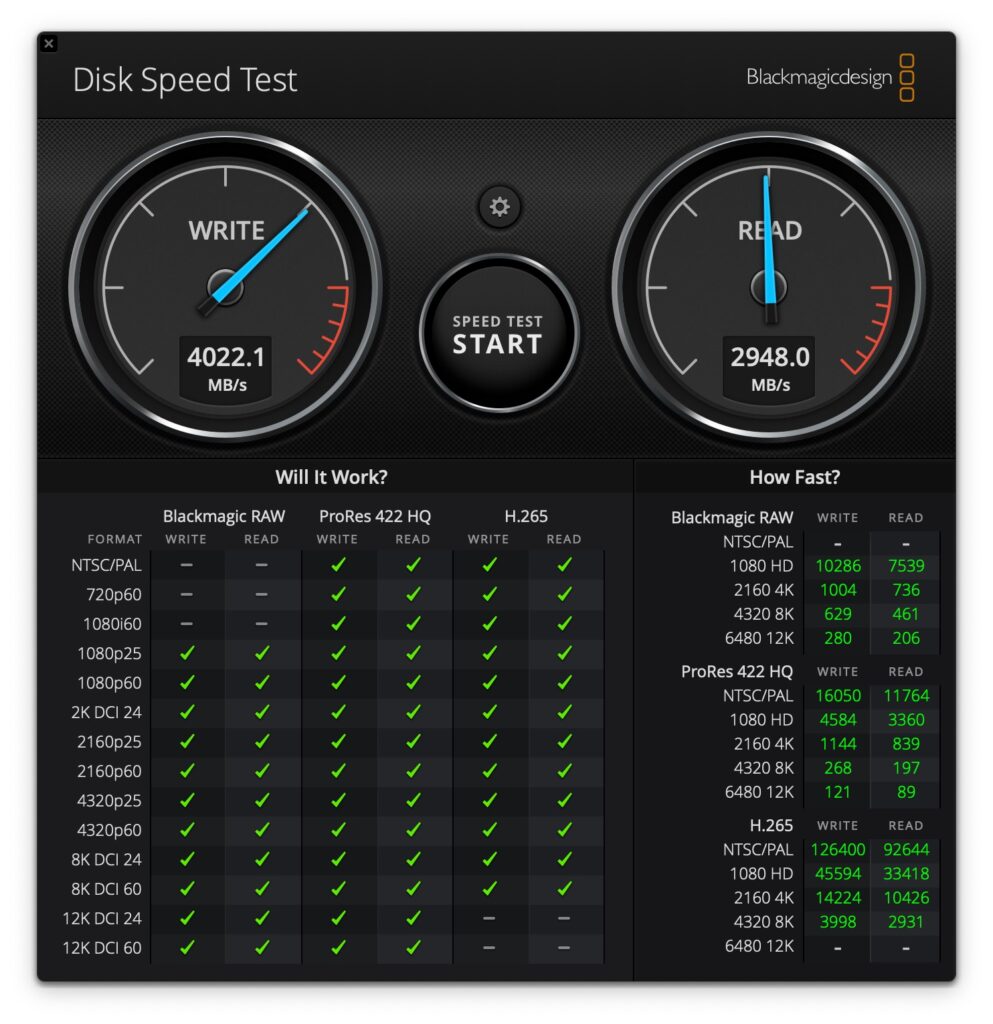
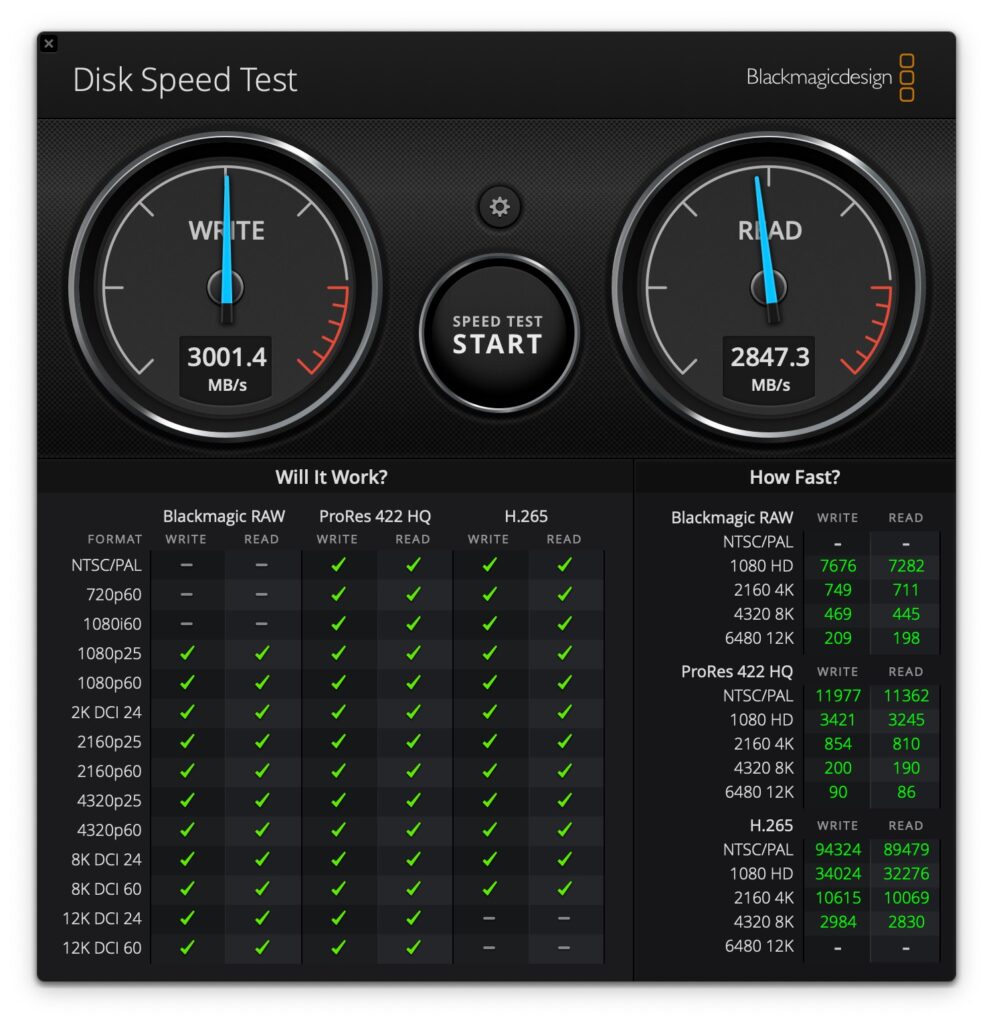
Thermals
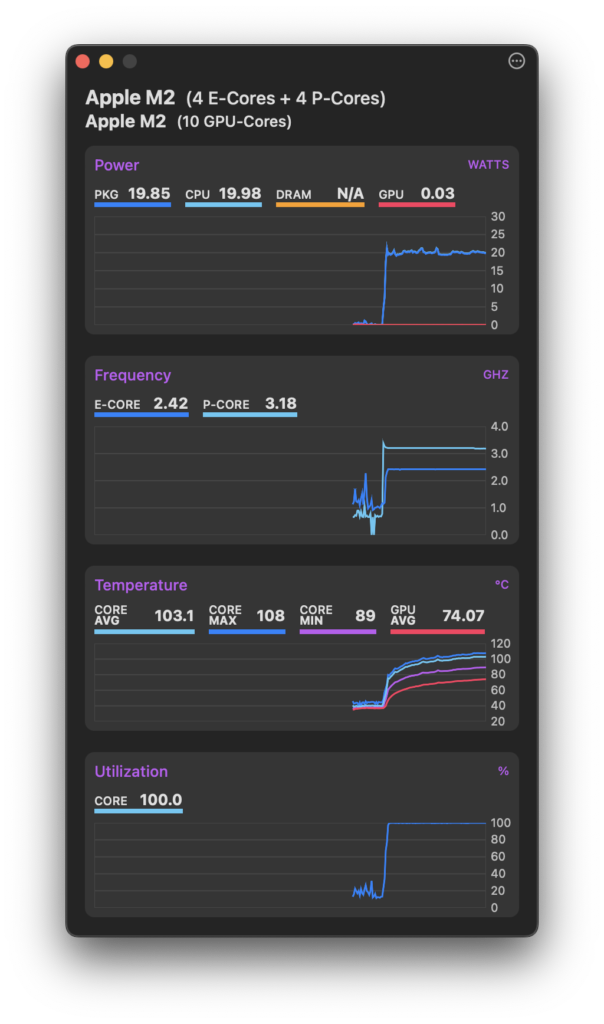
Just look at those temps… Over 100 degrees Celsius… this is why the MacBook Air for sustained workloads but for day-to-day, it is just fine.
Competition
It is hard to find direct competition in specs, so let’s go by price:
This ASUS is pretty close in most every spec and is 1299.99. This had a 30-series GPU but not on sale however they are a generation old and discontinued for the 40-series but still a great value.
This Acer Predator gaming laptop is on sale because the 30-series GPUs are discontinued but a great value.
Summary
This is the every day 15″ Mac I’ve always wanted. It’s as powerful as a desktop. It’s small light and affordable. Still not the cheapest laptop around even for Intel/AMD systems that can perform better for the same price point but the overall package is so compelling. I am 100% satisfied with my purchase.


