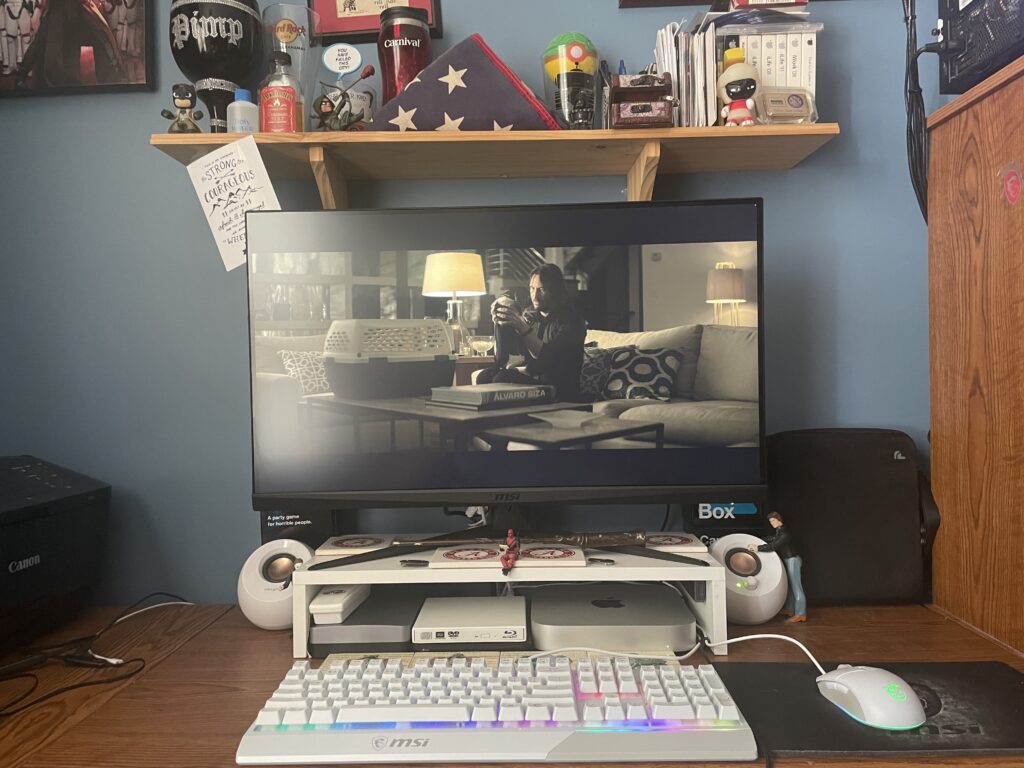
Where to start? I guess in comparison to my iMac, it hasn’t been really any different. For the first couple of weeks, I haven’t really done anything extraordinary on the Mac mini. I have been doing menial tasks, some benchmarking, but no video editing nor photo editing. These may or may not change the experience.
Some of the things about Apple Silicon that was hopefully coming to fruition is running IOS apps. While there are a few, I haven’t really noticed any that caused me to go, “yes!” I am not blown away by the selection of IOS apps. Even those that are there like nice to haves and things that can be done with existing Mac apps or via a web browser. Maybe in the future still, this might change?
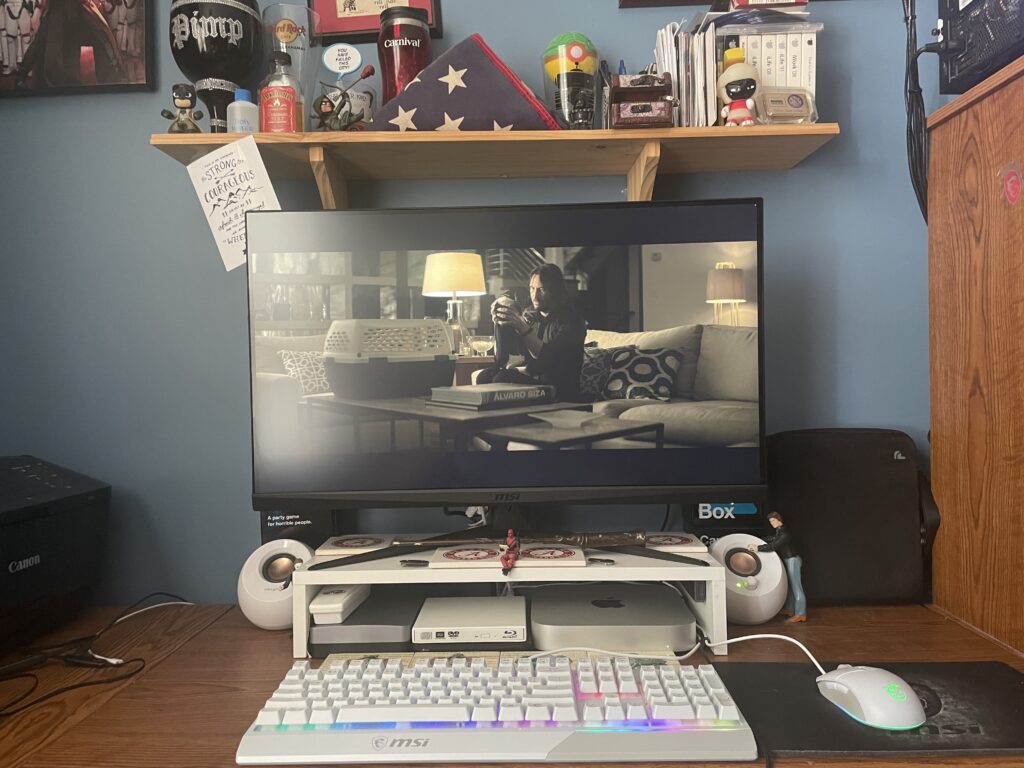
Setup
Here, I am watching John Wick on my Mac mini. What I do like… and this is the part that excites me. This is a Mac mini that has approximately the same power as my iMac. Mac mini in the past have been very underpowered due to Intel’s lack of delivering higher powered CPUs with lower power requirements. Apple, for its part, did not re-design the cooling of the Mac mini to accommodate the chips Intel was producing. Talk about a crossroads…
What has me excited is the future of Mac mini and the fact that I have a setup where the Mac mini is easily swapped with a higher powered version and lose nothing else. I have good but not great monitor. It has a lot of features and a relatively low price for those features. There are tradeoffs and I plan to do a full review of this monitor. You could do this in the past with a Mac mini, but you’d be sacrificing power that was left for the iMac. Specifically, the 27″ iMac. The 21.5″ iMac was basically a Mac mini and a monitor in one. Lower powered and lower spec’d. This will change over time as well.
Of course, with a Mac/PC, you can use your own accessories but why? Keyboard/mouse is included. I am what is known as an MSi fanboy. All of my accessories are MSi: Monitor, keyboard, mouse and headset. The monitor does not have a webcam built in, so I can buy one or I can use my iPhone camera as a webcam in macOS Ventura. All I need is a mount for my monitor. I could get a webcam but I really don’t use a webcam outside of work, so I may not get one.
Ports
The Mac mini has a good but limited amount of ports. Some of these were not needed on my iMac but are now. The ports it has (M2 version, of course):
HDMI
2x TB4/USB-C ports
2x USB-A ports
Gigabit Ethernet
Headphone/Speaker
I use them all, in fact I have 2 4-port USB-A hubs that take up my 2 USB-A ports and 2 External hard drives (SSD and HDD) connected to USB-C ports, Ethernet and HDMI for my monitor. I have my speakers (The Creative Pebble speakers are USB-powered) in one USB-A, keyboard, mouse, and Blu-ray drive. The other is empty but is needed for connecting USB sticks easily. I double-stick taped them on the back of monitor for easy access. There is no SD Card slot but I have an old slow USB-A adapter.
Unified RAM
So far only having 8GB of RAM has not held me back but when I do get to some serious video editing (I have some projects for my staycation soon) and photo editing, I will make another blog post regarding how it handled these tasks with only 8GB of RAM. I am excited more about the future of Mac mini than the present. Even the M2 Pro Mac mini, while more powerful, is still not quite iMac (well, my old Core i9 iMac. Keep in mind that i9-9900k is now 4 generations old. The i9-13900k is so much more powerful but seems to be be power hungry as well…).
Power Consumption
I do’t have a power consumption tester but I am sure you can find somebody on YouTube who has done those types of reviews. I think 20W is all the mini was consuming maybe 30W. That is the area that the M2 series of CPUs shine. They all have built-in hardware encoder/decoder for many popular codecs and sips power while doing a large amount of work. They still get as hot as an x86 CPU and require cooling the same as an x86 CPU while running at lower wattage. To me, that means that get hotter per watt than an x86 CPU but also do the same tasks using lower wattage.
Look at the M2 Pro Mac mini, it has a beefier cooling system than the M2 Mac mini. The Mac Studio has a massive cooling system in it to keep the M1 Pro and M1 Ultra cool. The 14″ and 16″ MacBook Pros are thicker than their Intel predecessors and have more cooling than their Intel predecessors. If that isn’t an indication that Apple knows these chips get hot (maybe hotter?), I don’t know what is.
I really don’t know if these lower wattage chips will actually be noticeable in your electric bill but maybe we’ll see. Too many variables in the electric bill to say that the Mini made my bill less.
Future
The future of Apple Silicon is bright. Can’t really compare to x86, really. OS differences and even the ARM chips for Windows are very different from Apple Silicon. The comparisons are fun but at the end of the day, choose the tool that you need to get your tasks/jobs done. That’s the bottom line because Stone Cold said so. :).
At my job, I am sure a number of people would love to have a MacBook, but the software that we use is Windows-based software with no macOS version. That makes the decision easier.
What would I like to see in future Mac Mini
I would like to see the SD-Card reader return on the front like the Mac Studio. Maybe a couple of USB-C ports on the front like Mac Studio as well. I know the future of peripherals maybe USB-C, but keyboards, mice, thumb drives, web cams and external hard drives are still coming out with USB-A. I’d like to see more USB-A on the Mini for that reason alone. More power is always good. More convenience with ports and port selection would be good. Even if all of this causes the Mini to split the difference in size between it and the Mac Studio. I think having all of this might eat into iMac sales… I am not sure because the 24″ M1 iMac has nothing but USB-C/TB4 ports…
Thank you for reading and leave me feedback…


