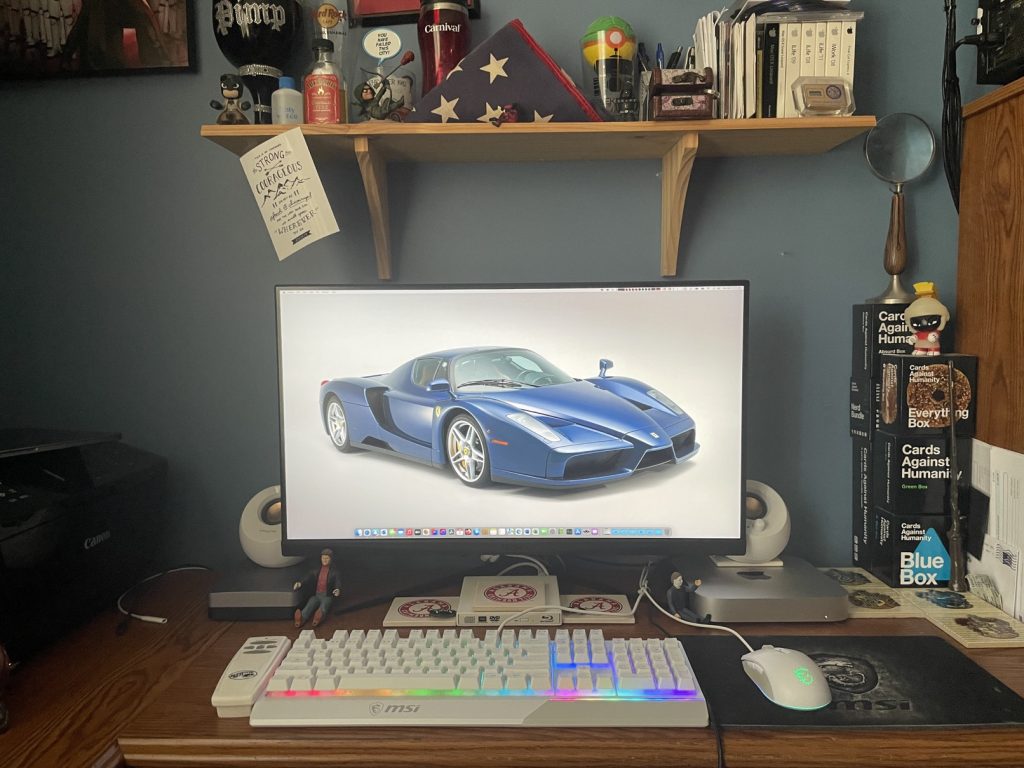
I came from an 27″ Intel Core i9-9900k. The 9900k in the iMac was gimped to begin with due to lack of appropriate thermal solution. However, it was a fast chip. Compared to other iMacs, at least. Compare an iMac to a PC built around a 9900k and there is a big difference. So, Apple Silicon attempts to fix this by using better thermal solutions. Even in this Mac mini. So, the benchmarks between the two aren’t as wide as they could be if the Core i9-9900k was properly cooled. And the power supply supplied appropriate power… I think taking these in to account skew the results a bit.
However, this is Mac to Mac and I also threw in my gaming PC as well.
Just to make sure you know the specs of each machine, let’s briefly go over them here:
iMac – Intel Core i9-9900k; 24GB DDR4 RAM @ 2666MHz; AMD Radeon Pro 580X; 2.12TB Fusion Drive
Mac mini -Apple M2; 8GB Unified Memory; Apple 10-Core GPU; 512GB SSD
Custom Built PC – AMD Ryzen 5 5600X; 16GB DDR4 RAM @ 3000MHz; AMD Radeon RX5600XT; 1TB Gen-4 SSD
First benchmarks are CPU Benchmarks.
Cinebench R23
Cinebench measures RAW CPU speeds. Here, the R5 takes the top spot in the MC score and the M2 in the single core score.
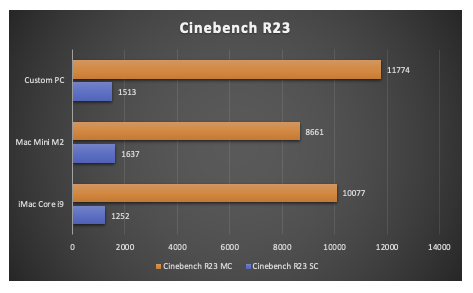
What does this tell us? The Ryzen 5 has the fewest cores at 6 (12 Threads) followed by the M2 with 8 (4 Performance/4 Efficiency) and the Core i9 with the most 8 (16 threads). As these chips sit, for everyday tasks like web browsing, email, watching videos, etc, the single core speeds come into play more. So, the M2 should be able to handle those tasks with ease. In practical sense, I don’t really notice any differences between the 3 even with the Core i9 being so far behind the M2 and R5.
Geekbench 6
Geekbench shows a little more rounded look at a computer’s ability to do tasks. Things such as RAM speed and capacity can impact the score, where those don’t impact the score of Cinebench that much. In this test, the M2 beat both the i9 and the R5 by a good margin in both single-core and multi-core tests. This is undoubtably due to the efficiency of the unified RAM over the DDR4 RAM.
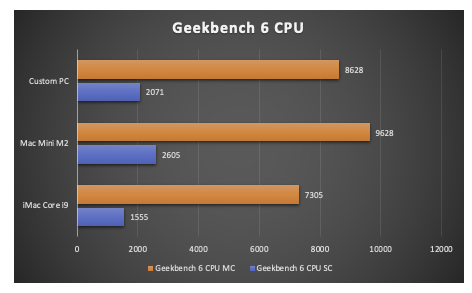
What does this tell us? To me, as a package, the M2 Mac mini should perform on tasks better than either x86 system. Especially when it comes to moving data between the RAM and the CPU. How does that affect the overall system? It should show in any real world tasks like photo editing and video editing where large amounts of data are moved around. However, I don’t have any real world tests right now to show that.
Blender Benchmark Launcher 3.50
This test shows how well the CPU (and later the GPU) are at rendering a 3D scene. This is a weakness of the M2 chips. In this test, the R5 took the top spot in 2/3 tests (Classroom and Junkshop) with the i9 taking the top spot in that test (Monster). The M2 lagged behind in all 3 tests. [Longer is better]
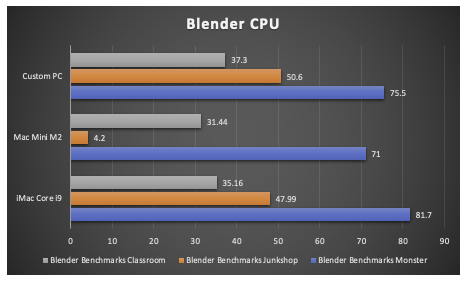
What does this tell us? Well, if you are using the CPU to render 3D scenes, the M2 is not your CPU. 3D rendering is usually best left for the GPU anyway. But this does show relative power of each chip.
Next up, the graphic benchmarks.
Geekbench 6
This test shows how well a GPU would do at tasks that involve computation. Things such as video encoding, photo editing, Folding at Home, etc. This has no real bearing on things such as gaming. The only test that all 3 have in common is the Open CL test. The RX5600XT was the clear winner of this test. It’s not even close. PC’s cannot be compared to Macs in the Metal test as that is not an API available on PC’s and conversely, the Vulkan test cannot be run on Macs. Hence, all of the 0s on this graph.
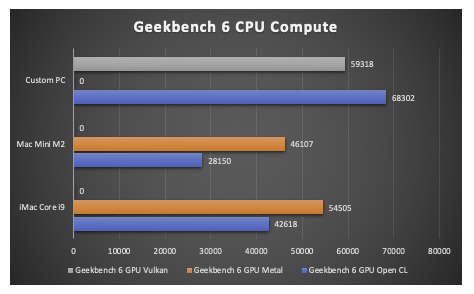
What does this tell us? It tells us that a dedicated GPU will beat out a weak IGPU any day. However, the IGPU in the M2 bests any Intel IGPU, so if I had one to add to this, I would. The iGPU in the M2 is impressive for what it is but it is no match for a GPU. The RX5600XT is basically 2 generations old at this point. The RX6600XT has been out for like a year and the RX7600XT is probably due out this year. That was a budget card but still does this well in these tests.
Blender Benchmark Launcher 3.50
Here is the GPU version of these same 3 tests. This is where nVidia would really show its muscles but I didn’t include one here. I have a mobile 3060 in my laptop and it would blow all 3 of these away due to the CUDA cores. However, here again the RX5600XT wins out easily in 2/3 tests. The iMac’s 580X won decisively in the Junkyard test. I am not sure why but I tested 3x times and got the same result. The M2 crashed while running this test for the GPU, hence the 0’s.
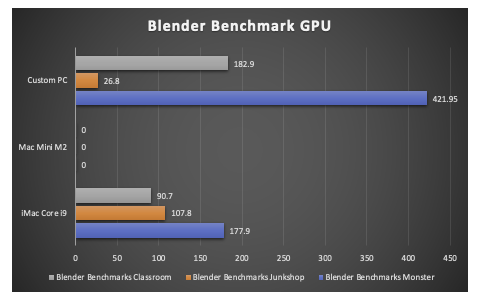
What does this tell us? Dedicated GPU’s are best for this type of work. It’s unfortunate that the M2 crashed when running this test. I am sure it would have still been in last but it’d be nice to have some numbers to cross-reference.
Heaven 4.0
This test will show relative gaming performance using OpenCL. Again, that is the only one of the tests that run on all 3 machines. Heaven is older so it is running under Rosetta 2.0 and this may affect performance of the M2 GPU a bit. Probably not much, though. Here, again the RX5600XT runs away with this test. The M2 and 580X are surprisingly close especially when considering that the M2 is running in Rosetta.
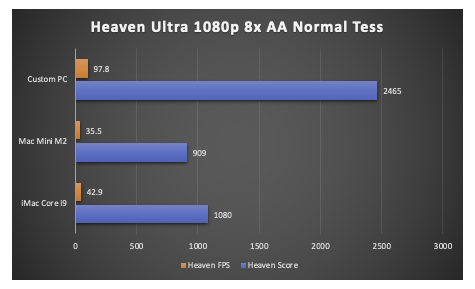
What does this tell us? The M2 (maybe not the M2 pro) is not made for gaming. Even though, it is surprisingly close the 580X (that is a 4 year old GPU). Neither of them are great for gaming. I did do a blog post on gaming on the iMac (in Windows 10 via Boot Camp) and it was fairly capable. I think that has to be due to macOS. Windows is far superior for gaming. The drivers and the API’s are better on Windows.
Wildlife Extreme
Here the dedicated 5600XT won decisively. I suspect the mobile 3060 would as well. I might make a follow up post of the GPU comparisons. The CPU in my laptop is 3 generations old and the M2 would smoke it, I believe. The 3D Mark Wildlife Extreme test run on the Mac mini is an iPad app, so it doesn’t run on Intel Macs, so the 580X gets a 0 on this one. I suspect it would do a bit better than the M2.
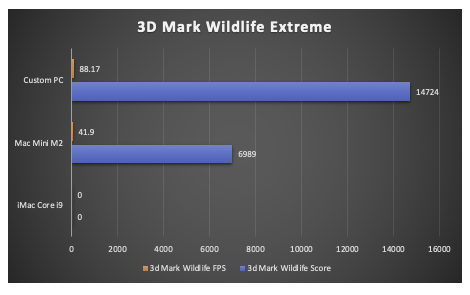
What does this tell us? Dedicated GPUs for gaming.
Final test is the SSD test.
DiskMark SSD Speed test
Gen 4 SSD’s out perform the SSD in this Mac mini, but from tests I have seen are on par or still a bit better than the M2 Pro Mac mini. The iMac has a Fusion Drive, so there is an SSD in the iMac, but I didn’t have any raw data for it, so since I don’t have the data and the drive isn’t a full SSD, it gets 0’s here.
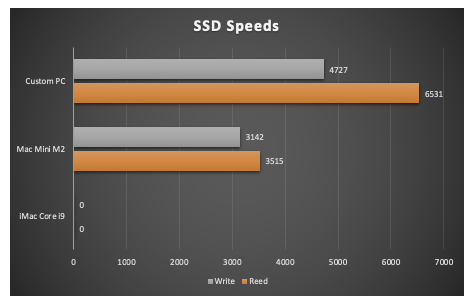
What does this tell us? Nothing really. SSD speeds 3000MB/s and above are blazing fast. I had a Gen3 SSD in my Custom PC until recently. It would have got about the same speeds as the M2 Mac mini.
Wrap-up
This Mac mini is impressive for its size, speed, power efficiency, and price. Is it better than my old iMac… not really but damn close. Is it better than any other Mac mini before it? No question about it. I have no doubts that in the future… M3 or M4 will best all of my computers but my Custom built-PC can be upgrading and changed as I need it to be.
The Mac mini certainly feels fast. It does so without hearing any fans at any time even when running Cinebench. I knew what I was getting before I got it. I knew it was less powerful than my old iMac, but it was also a fraction of the price. The iMac was 2700 dollars. The entire Mac mini setup I have is around 1200 dollars. And with the separation of computer and screen, I can easily update my Mac mini setup with minimal out of pocket costs. I love iMacs for what they are and in the past, they were the only way to get a powerful Mac desktop. Not anymore. the Mac mini is a powerful desktop in a small form factor. If you really need the power, go for the M2 Pro Mac mini. It will bench closer to … any maybe better than the Core i9-9900k. That is impressive but also, the 9900k is 4 generations old at this point.
Any recent 13th gen i7/i9 will certainly beat M2/M2 Pro but they run very hot and take a lot of cooling. And you won’t find them in a SFF PC without being gimped a bit.
Next blog post will go over final thoughts, ports, and future of the Apple Silicon in my opinion.


