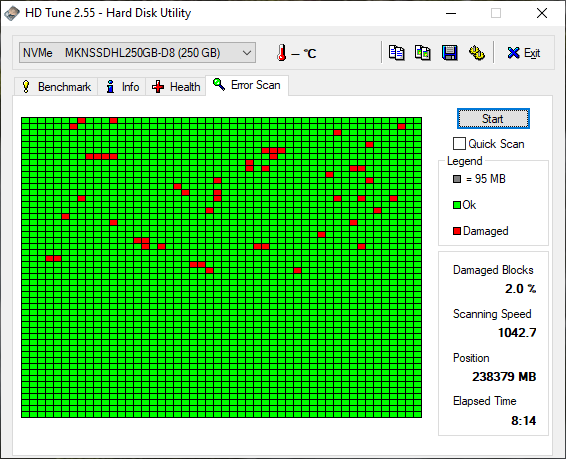
So, it happens to the best of us.
You know, when you come back to your PC and turn on the monitor and find this lovely message: “Boot device not found.” Well, it happened to me tonight. When I wanted to just relax and play some GTA V, I am greeted with this ugly message. I did eventually get it to boot and start moving files off of the drive. Luckily, this drive has little more on it than Windows and the apps that I didn’t install to my mass storage drive. In the process of copying files and trying to test the drive, it gave me the lovely BSOD screen on more than one occasion.
I finally got my SSD diagnostic tool to run to completion and the results are sad. We consider (at Fry’s) that > 1% damaged is too damaged for a clone to have a chance to be successful, well mine was 2% damaged. This is unacceptable and a miracle that the computer boots at all.
SSD or Solid State Drives are fantastic. They are small, light, and very fast. No physical restrictions. No moving parts. Just extremely fast chips. The downside to SSDs is that when they die, they usually don’t degrade the same as mechanical hard drives. Not every SSD will still boot a PC and allow you to have time to backup your data. I’m lucky in this instance. I have had mechanical hard drives fail in the past, that seems a given and I did not have backups. I guess I was happy to have such a large drive (like 200MB) at that time but didn’t really think about backups. Today, of course, I do. I don’t necessarily backup my PC because most everything is backed up in the cloud that is of any worth. Most of that data resides on my Mac and is backed up automatically there. My PC is not where I do my serious work, but it is very well capable of doing so. I highly recommend SSDs for any computer. Backups are essential especially if you only have a single PC. Use the cloud, a thumb drive, or an external hard drive. Anything you can do is better than losing pictures or documents that are valuable to you.
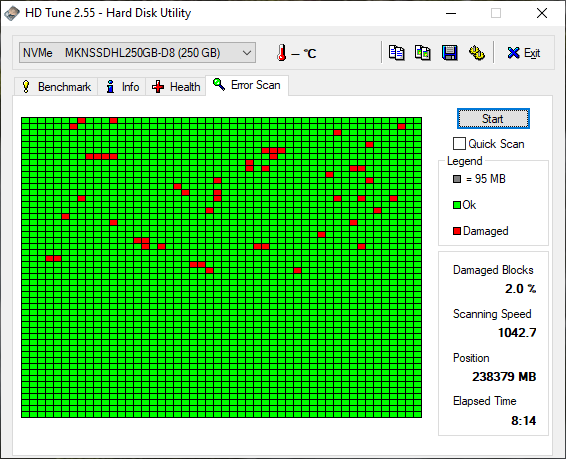
So, if you have had this happen and think it only happens to you. It really does happen to he best of us.
Update: I was able to RMA the drive and obtain a new one. I really underestimated shipping costs. The package was less than a pound, in fact like a half pound, but cost over 10 dollars to ship to Texas. I think greeting cards weigh more than my package. Yikes!!!!
At any rate, I had already replaced with a different drive so now I have a spare. The WD SN730 drive I replaced it with is significantly faster and cost the same as this drive on Amazon. Not sure if it has any real world implications, but I do notice that Windows loads a blink faster…


