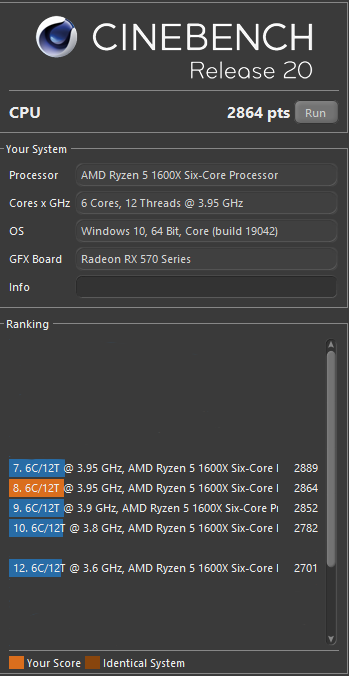
Introduction
Welcome back to another enthusiast blog that I am publishing today. This one has to do with PC overclocking. In order to show the effects of overclocking, I used Cinebench r20 and Unigine Superposition graphics benchmark.
The other point I am going to make is that overclocking the CPU (in my case) has no effect on my Unigine Superposition benchmark scores, but does have effect on Cinebench r20 and vice versa. I think that it goes without saying that the GPU has zero to do with Cinebench benchmarks. So, let’s get to the specs of the hardware in each configuration.
Stock
Ryzen 5 1600X @ 3.6GHz
AMD RX570 GPU (1250MHz Core Clock/1750 Memory Clock)
CPU Overclocked
OC 1: Ryzen 5 1600x (Manual CO) @ 3.95GHz
OC 2: Ryzen 5 1600x (GameMode built into MSi motherboard) @ 3.8GHz
OC 3: Ryzen 5 1600x (manual overclock) @ 3.9GHz
GPU Overclocked
AMD RX570 GPU (1400MHz Core Clock/2000 Memory Clock)
Here are the CPU results:
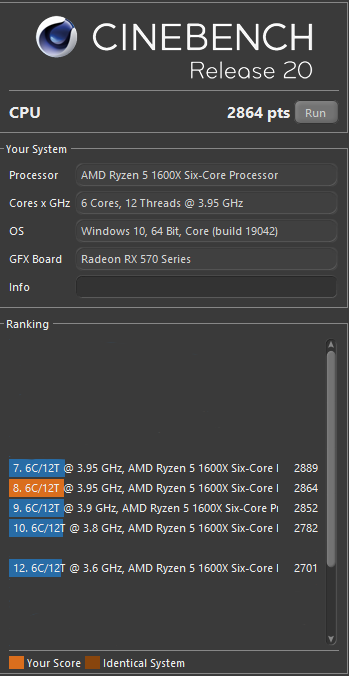
Base: Stock CPU @ 3.6GHz – 2701 points
OV CPU @ 3.8GHz – 2782 points (+3%)
OV CPU @ 3.9GHz – 2852 points (+5.3%)
OV CPU @ 3.95GHz – 2864 points (+5.7%) – This is today’s high.
OV CPU @ 3.95GHz – 2889 points (+6.5%) – This was my previous high.
So, you can get up to 6.5% faster performance just by overclocking the CPU. Some people have got this particular chip up to 4.1GHz, but I hear that on 1st Gen Ryzen chips, 4.0GHz is the “Holy Grail”. I am very happy that I can maintain 3.96GHz. I think it’s becaus I am using a B450 motherboard. X470 motherboards have better power delivery and are really for serious overclocking, so I consider 3.95GHz a win and I am not messing with it again. One day, I will upgrade to a B550 or x570 motherboard with a newer CPU. I think my next move is GPU. Speaking of GPUs, here are my results for OC CPU and GPU combinations…
My motherboard is the MSi B450M Gaming Plus. My settings is CPU multiplier is 3.95 with CPU core voltage of 1.4V. Ryzen chips can handle a core voltage of 1.2 – 1.4V, but can go up to 1.425V. However, the higher the voltage, the harder it is on the CPU long-term. I am at the top of the range (possibly due to the power delivery on the B450 board). I hope my CPU lasts another year, at least. The Ryzen 5000 series [due out Nov 5] will work well but may not play well with B450 once the BIOS updates are out, possibly next year. The Ryzen 2000 and 3000 series works well and plays well with B450, so that might be my upgrade path. Maybe a 3600X to replace my 1600X…
Here are the GPU results:
The results of Superposition are within margin of error for each CPU OC. The CPU OC is not affecting the Superposition results. There are cases where it does affect graphics performance. That’s called a “bottleneck”. Just not in my case with my combination of parts.
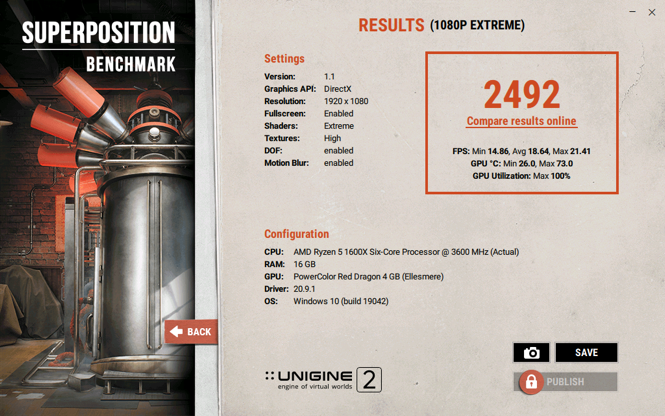
CPU Stock; GPU OC.
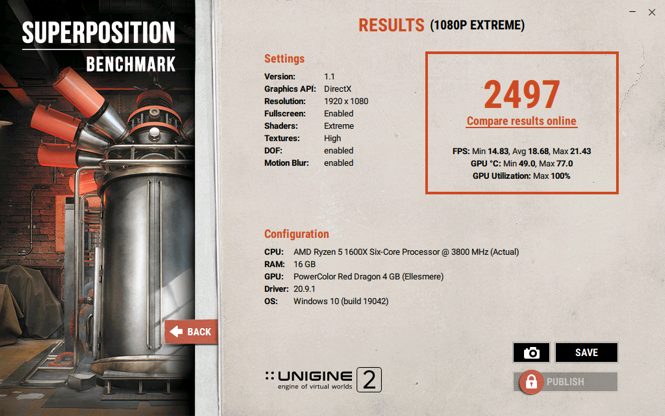
CPU OC @ 3.8GHz; GPU OC
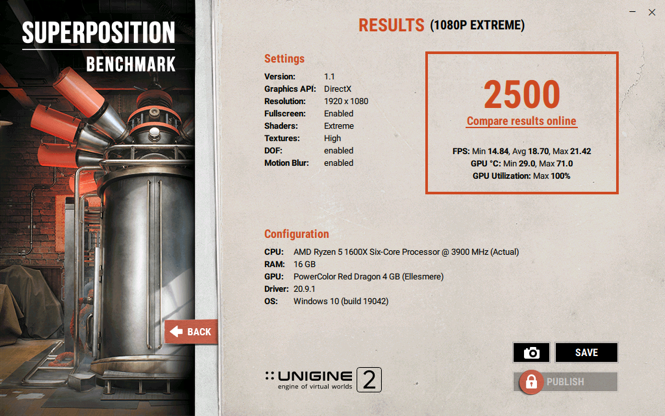 \
\
CPU OC @ 3.9GHz; GPU OC
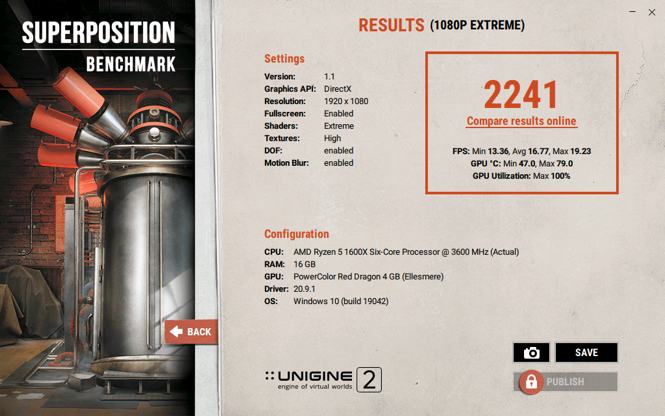
CPU Stock, GPU Stock
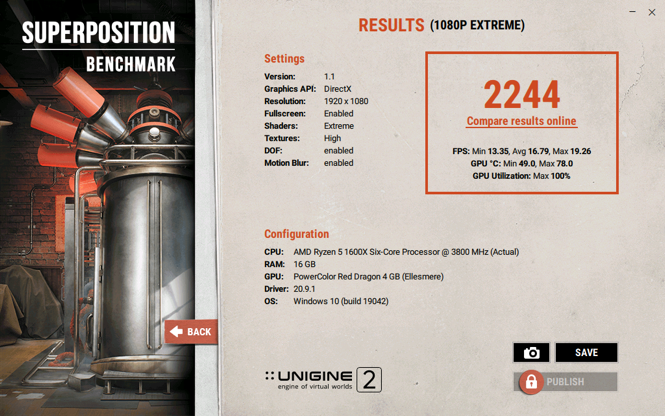
CPU OC @ 3.8GHz; GPU Stock
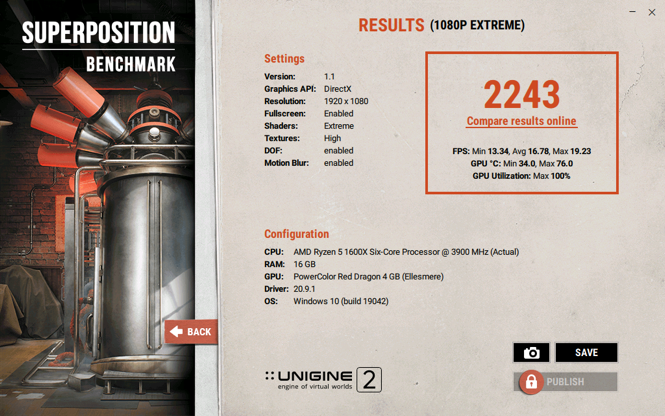
CPU OC @ 3.9GHz; GPU Stock.


