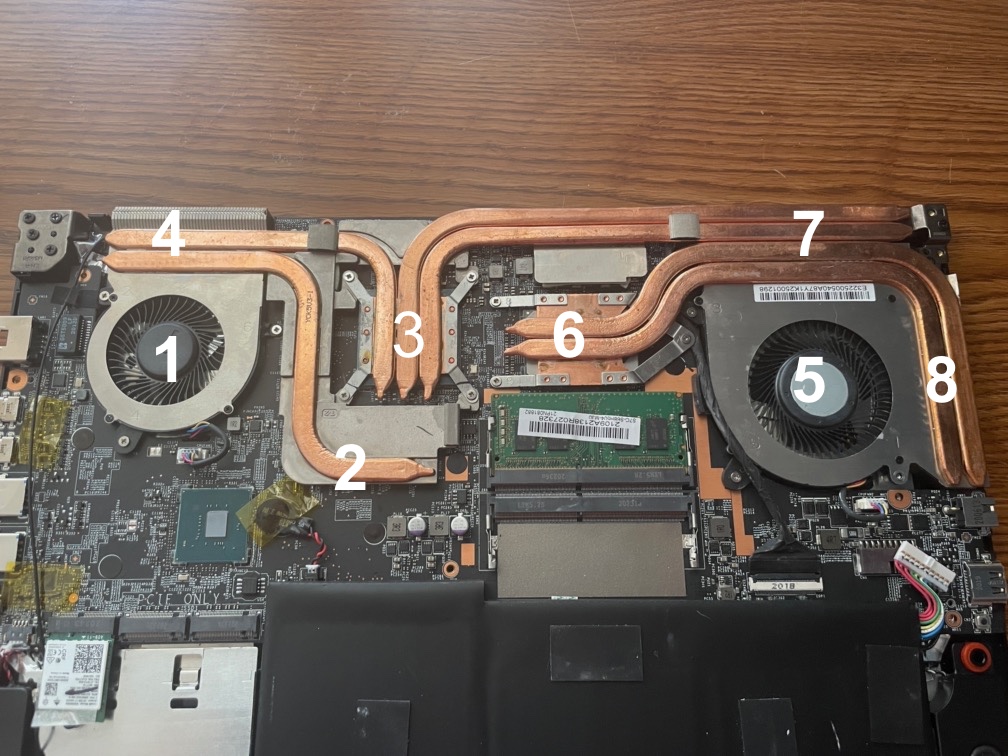
I am going to do a few of these as best I can to teach anyone how a PC or Mac works. Today, we are going to look at the anatomy of a laptop. More specifically, a gaming laptop. It can be normal purpose, but it has the ability to play high-end games.
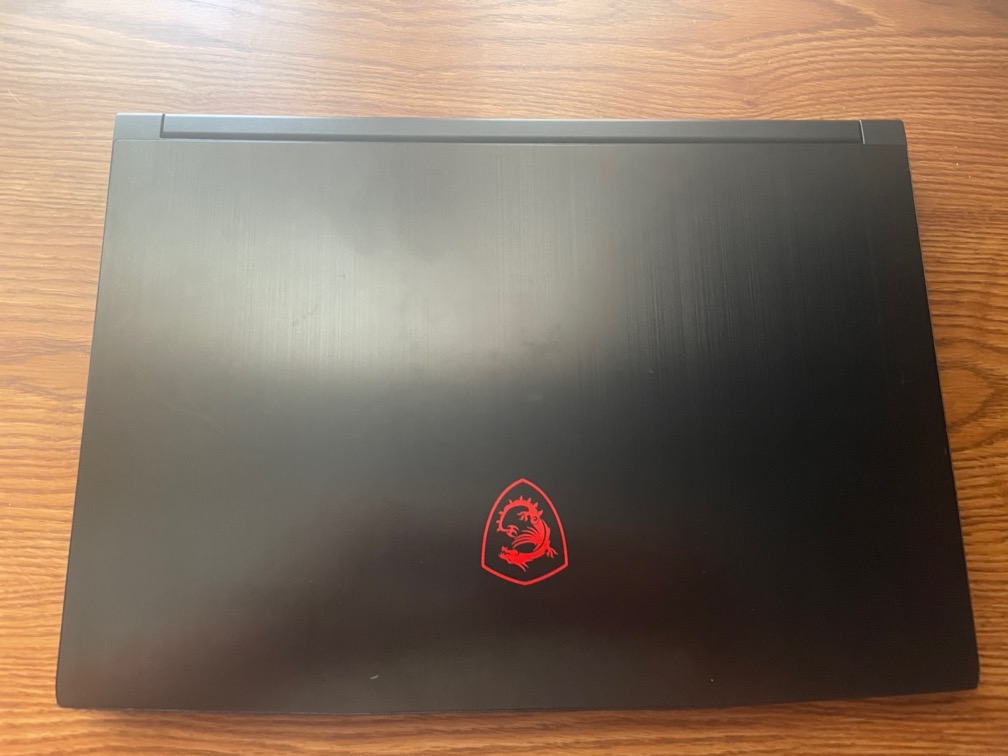
This is my MSi Gaming Laptop. This is a thin, basic gaming laptop. Or in the PC world, it would be called a “Budget Laptop”. Whatever you call it, I like it and it cost under 900 bucks.
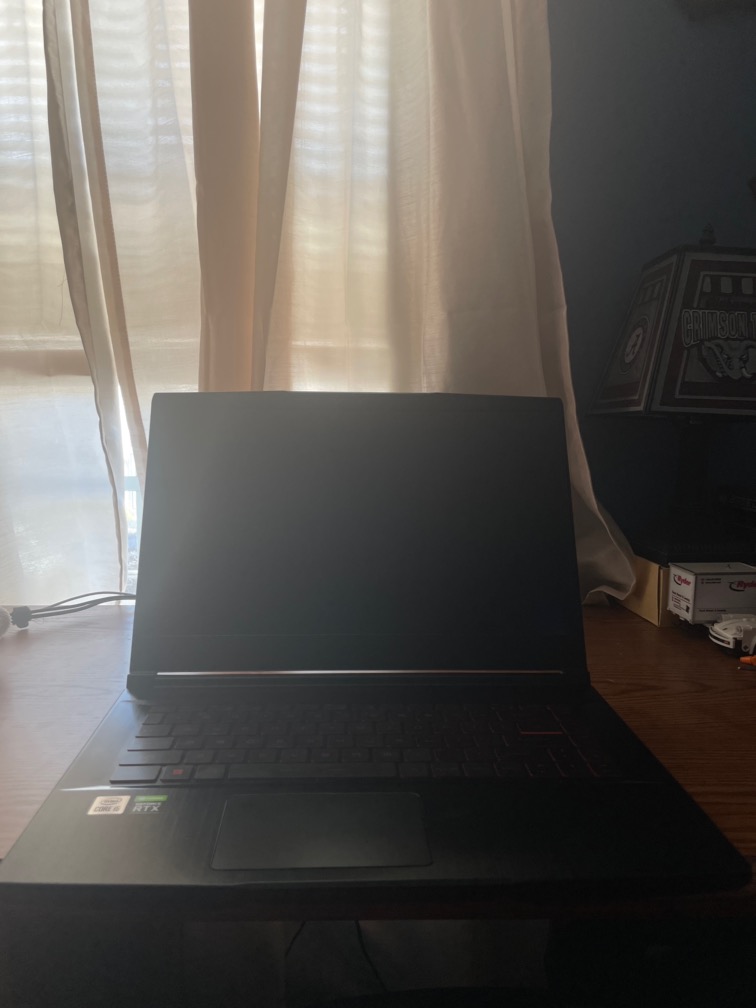
The inside. It’s off because we are going to take it apart. And at the end, I will bring in its stunt double.
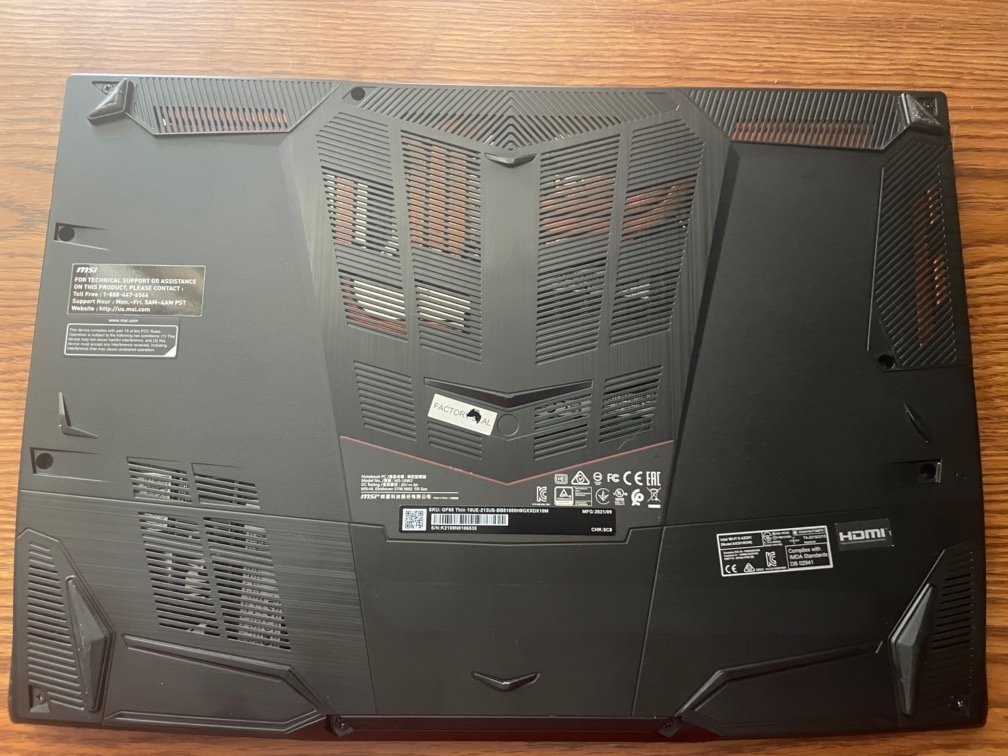
There are 12 Philips-head screws holding the bottom on. Remove them and then be very careful removing the bottom as it is plastic and can easily be broken. Remember, “budget”.

After you remove the bottom, you can see the motherboard and everything. MSi presents it pretty well. The motherboard does not need to be removed to do any upgrades or removing any user upgradable components.

This has the Wifi/Bluetooth card and two PCIe NVMe drive slots. The Corsair is an upgrade that I made. The Micron is what came from the factory. Easy to add a second drive. A plus in my book.

This is the battery. I am not sure of the mW size of it, but it’s small. MSi chose to put in the drive slots where a bigger battery could be. Battery life isn’t a priority in this laptop.

These are the SO-DIMM memory slots. Only 1 came filled from the factory. I obviously upgraded from the factory 8GB to a full 16GB.
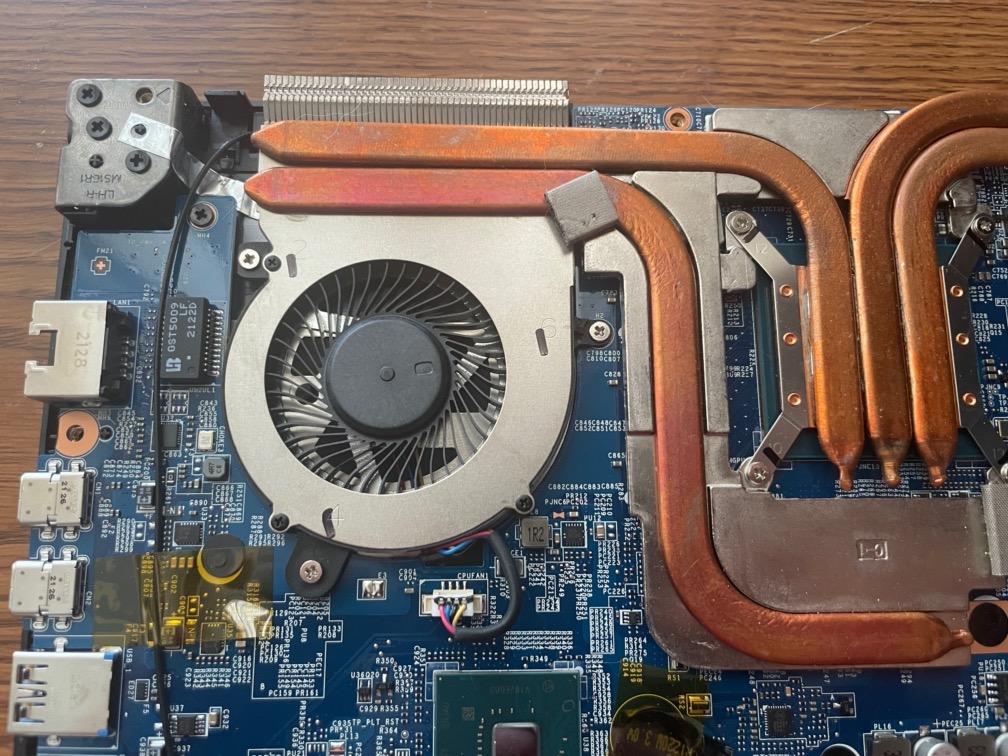
This is the exhaust fan for the GPU and VRM for the GPU. I’ll explain more later.

This is the exhaust fan for the CPU and the GPU. I’ll explain more later.
This is where I bring in the stunt double….
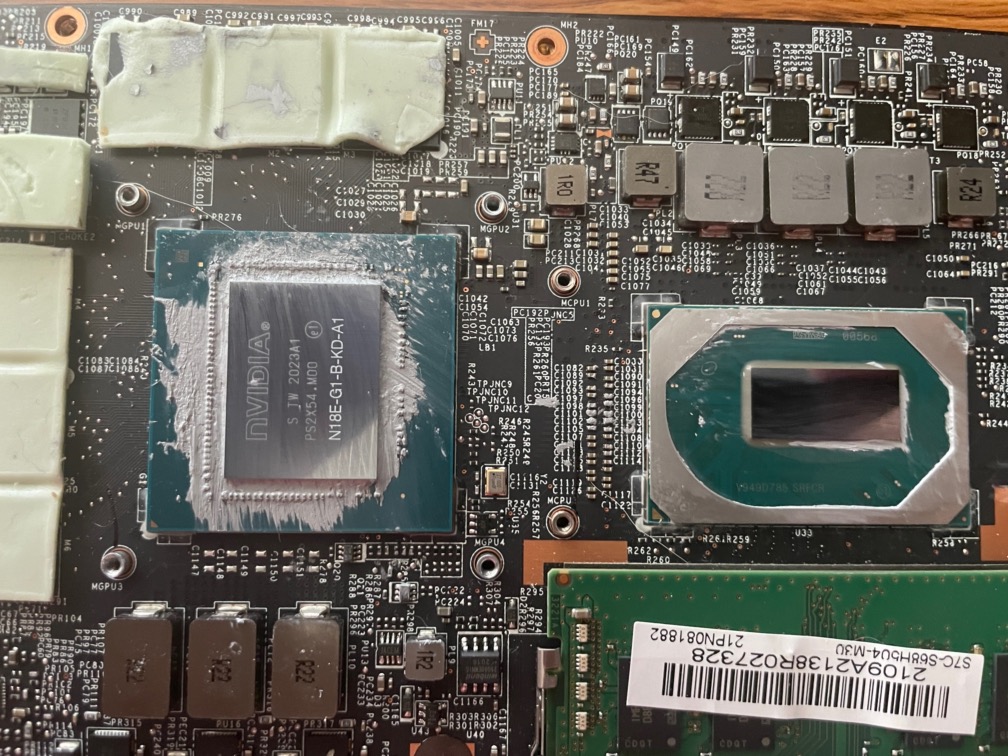
I took the cooler off to reveal the GPU (left) and CPU (right), These are direct-die parts. In a desktop, these would be covered by and IHS (internal heat spreader) but on laptops, they do use those. In many budget laptops and business laptops, they do not have discrete (or separate) graphics chips. They rely on the IGPU (integrated GPU) in the CPU. These are slower, but unless one is doing content creation, gaming, or some sort of GPU rendering, then an iGPU is just fine for daily tasks such as watching videos, casual gaming, etc. In fact, in this PC, it uses the iGPU for everything unless the nVidia graphics are needed such as gaming. This increases battery life as the GPU can use a lot of energy.
Here, I am going to try to explain how the cooler works.
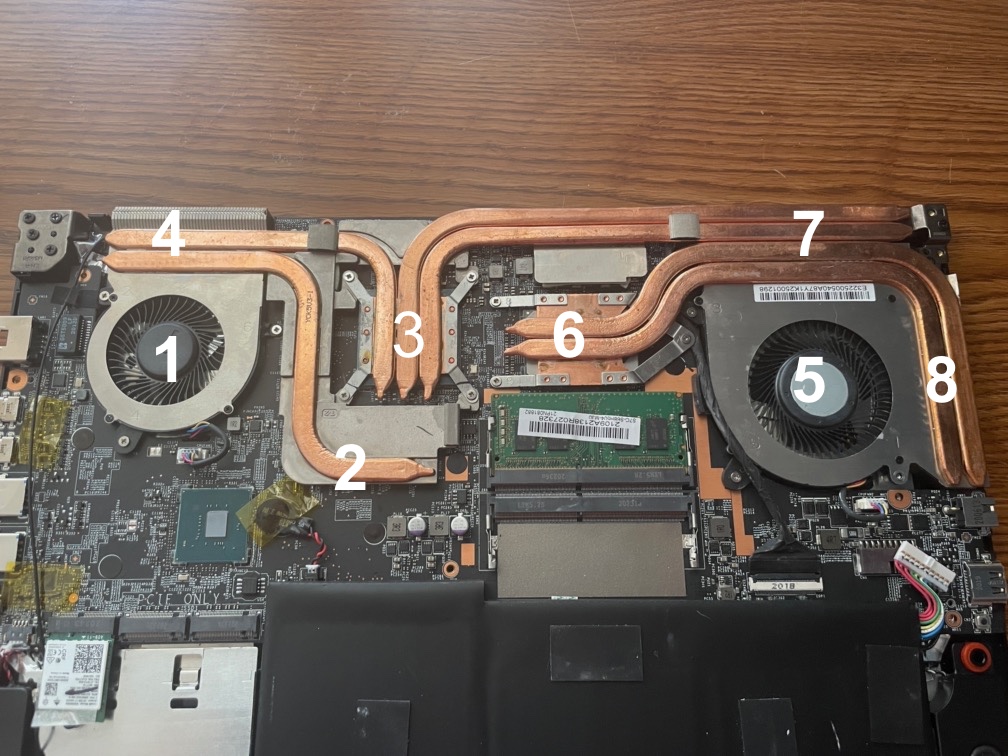
To understand, you have to follow the heat pipes. The heat pipes are the flat copper pipes that you see. The begin and terminate from the thing that needs to be cooled to where the cooling takes place
1, This is fan number 2. Air from this fan only exhausts out of the back of the laptop.
2. This is where the GPU VRMs (Voltage Regulation Modules), These are essentially, the power delivery system for the GPU and they get hot so they get a heat pipe. It terminates at number 4.
3. This the GPU. It has 3 heat pipes but only one of them terminates at number 4 and two of them terminate at number 7.
4. This is where the heat pipes terminate. They are over a fin stack of aluminum fins that pull the heat from the pipes into them and then air from the fan pushes over the fins and hot air is pushed out of the rear exhaust.
5. This is fan number 1. Air from this fan exhausts in two places: the back and the front.
6. This is the CPU. Two heat pipes come from here and terminate at number 8.
7. These two heat pipes actually come from the GPU. This is over a fin stack that also pulls the heat from the pipes where the heat from the GPU is exhausted out of the back of the laptop.
8. These two heat pipes come from the CPU. This is over a fin stack that also pulls the heat from the pipes where the heat from the CPU is exhausted out of the right side of the laptop.
It looks complicated but when you break it down by following the heat pipes, it unravels the mystery of how it works.

Rear exhaust for the GPU.

Rear exhaust for the GPU and VRM.

Side exhaust for the CPU.
Here looking in the underside of the cooler, you can see all of the fin stacks where the air is exhausted from the laptop.
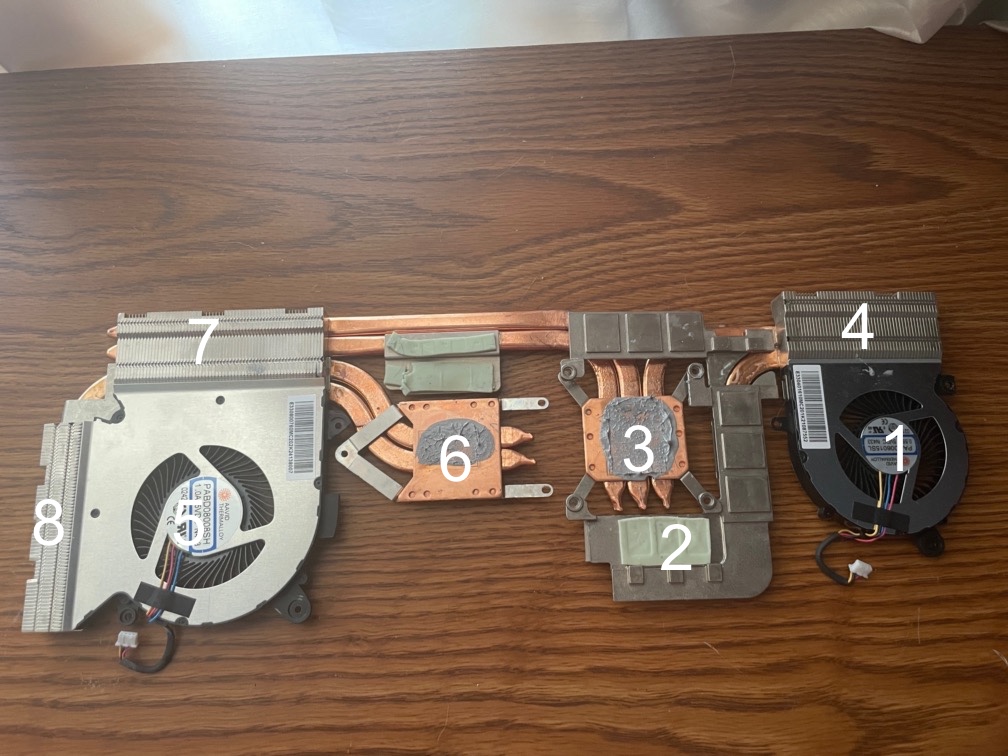
PRETTY NEAT, HUH?
The downside is that since there is so much heat generated, the fans have to run at very high speeds and that causes quite a bit of fan noise. You don’t buy one of these for Zoom meetings. It’s overkill. But if you like to play games like I do, it is a great laptop to have.
Until the next one…


