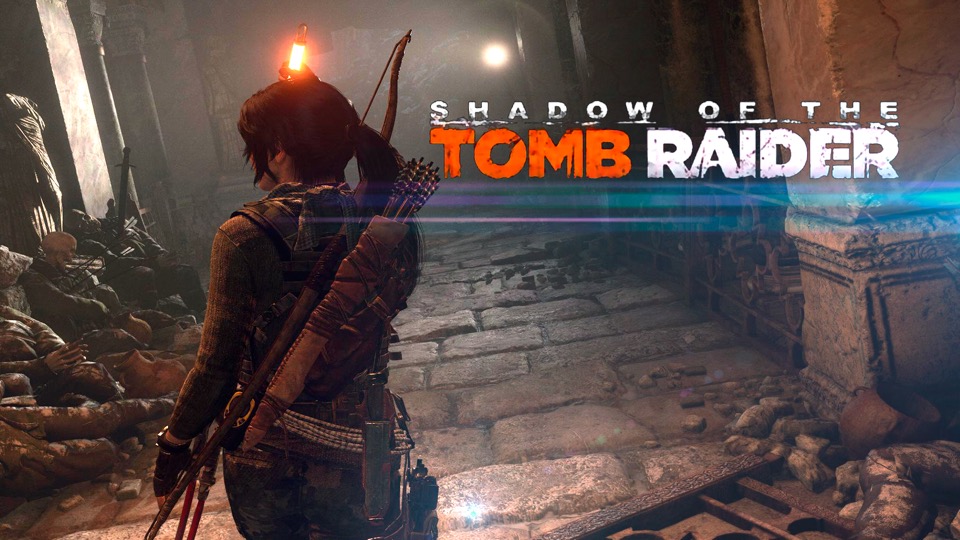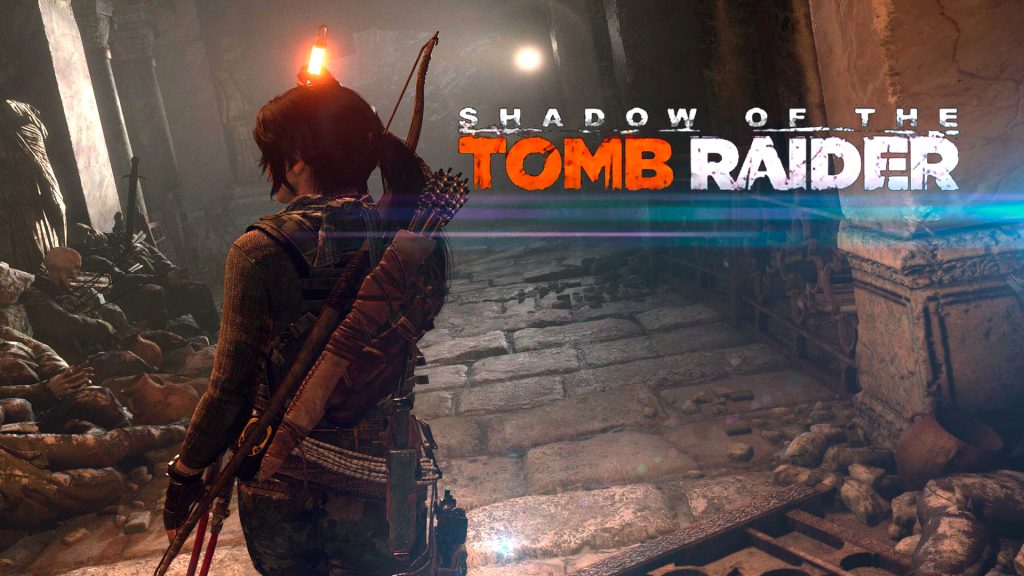
I am doing some comparisons between my laptop and my desktop. Let’s look at the basic specs of both.
Desktop:
CPU: AMD Ryzen 5600X
GPU: AMD Radeon RX5600XT
RAM: 16GB 3000Mhz Corsair LPX Vengeance
Motherboard: Gigabyte Aorus Pro B550
Storage: 256GB NVME drive (OS/Data); 1TB WD HDD (games); 2TB Seagate HDD (games)
Laptop:
Model: MSi GF65 10UE-213
CPU: Intel Core i5-10500H @ 2.5GHz
GPU: nVidia RTX 3060 [Max Q]
RAM: 16GB 2666MHz
Storage: 512GB NVME drive (OS/data) and 1TB NVME drive (games)
With these, I feel like the CPU advantage is with the desktop and the GPU advantage is with the desktop, but as we see, only slightly. Bear in mind that the desktop GPU is a generation older than the GPU in the laptop. That might account for some of the numbers I got.
I only tested 2 games for this comparison. I may add more comparisons as I have time. All FPS ar at 1080p.
First Game: Forza Horizon 5
The numbers are very interesting. We are comparing a desktop to a laptop.
Laptop
This title supports ray tracing, which is not available on my desktop GPU but is on my laptop GPU. Usually, turning on ray tracing affects performance. Not so in this title. I am not sure how much ray tracing changes the aesthetics of the game.
High – 99 (RT); 97 (RT OFF)
Ultra – 66 (RT); 67 (RT OFF)
Desktop
High – 100
Ultra – 68
As you can see, they are neck and neck.
Second Game: Shadow of the Tomb Raider.
Laptop
This title supports nVidia DLSS. This technology renders a lower res image and then upscales that image. This helps boost FPS with minimal affects to image quality. I tested on all DLSS presets. I included the percentage change in each level. Bear in mind that at each level, there will be slightly worse image quality to get you this FPS. Balanced is the one that is most commonly used. Then, performance.
Highest –
88 (DLSS OFF)
100 (DLSS Quality ON) +12%
104 (DLSS Balanced) +15.4%
109 (DLSS perf ON) +19.3%
112 (DLSS Ultra Perf) +21.5%
High –
98 (DLSS OFF)
108 (DLSS Quality ON) +9.3%
111 (DLSS Balanced) +11.8%
117 (DLSS perf ON) +16.3%
117 (DLSS Ultra Perf) +16.3%
Desktop
Highest – 96
High – 111
The AMD card is the clear winner at the base performance. With DLSS, it surpasses the AMD card. So again, nViida enjoys a slight win.
Takeaways:
The biggest issue with the gaming laptop isn’t the performance, it’s the temperatures and the fan noise. These chips run HOT. I mean, the CPU can run in the 90s and the GPU in the 80s during these benchmark runs. Consequently, the fan noise is very loud. There are laptops that are thicker and heavier that have beefed up cooling solutions where the fans aren’t as loud as mine, but still very audible.
So, if you are in the market for a gaming laptop, the more expensive and thicker models will perform better and hav better cooling, but could be at the cost of portabliity. And isn’t that what a laptop is supposed to be? PLUS, battery life on gaming laptops is abysmal. Maybe 2 or 3 hours if watching video. Maybe 5 or 6 hours of web surfing. That is not impressive at all. Combine that with the fact that in order to get optimal performance, it has to be plugged in. Performance takes a big hit when on battery life. All to give more battery life, but yet…. The battery doesn’t last that long to begin with.
When I take my laptop to work, I have to find a table with an outlet nearby or else, no gaming. It’s what I signed up for when I bought it so I am not complaining but explaining how to get best performance out of you gaming laptop.